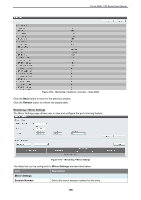D-Link DMS-1100 User Manual - Page 116
Features, L2 Features, L3 Features, VLAN, QoS (Quality of Service), Security, OAM, Management, D-
 |
View all D-Link DMS-1100 manuals
Add to My Manuals
Save this manual to your list of manuals |
Page 116 highlights
Appendix A - Technical Specifications Features L2 Features Supports up to 16K MAC address Jumbo frame: Supports up to 9KB IGMP snooping: Supports 192 multicast group (shared with MLD Snooping) MLD Snooping: Supports 192 multicast group (shared with IGMP Snooping) 802.1D Spanning Tree 802.1s MSTP ERPS Loopback Detection 802.3ad Link Aggregation: - DMS-1100-10TS: up to 8 groups per device and 8 ports per group - DMS-1100-10TP: up to 8 groups per device and 8 ports per group Port mirroring L3 Features Support 1 IPv4 and 1 IPv6 interfaces VLAN 802.1Q VLAN standard (VLAN Tagging) Up to 4094 static VLAN groups Asymmetric VLAN Management VLAN Auto Voice VLAN D-Link DMS-1100 Series User Manual Password access control Web-based configuration backup / restoration Web-based firmware backup/restore Firmware upgrade & Web-based management Reset, Reboot D-Link Green Technology Power Saving: Enabled by default to save power: - By Link Status: Drastically save power when the switch port link is down. For example, no PC connection or the connected PC is powered off. - By LED Shut-Off: LEDs can be turned on/off by port or system through schedule. - By Port Shut-Off: Each port on the system can be turned on/off by schedule. - By System Hibernation: System enters hibernation by schedule. In this mode, switches save most power since main chipsets (both MAC and PHY) are disabled for all ports, and energy required to power the CPU is minimal. QoS (Quality of Service) Priority queue mapping by : - 802.1p - CoS Up to 8 queues per port Supports Strict in queue handling Bandwidth Control Security Trusted Host Traffic Segmentation D-Link Safeguard Engine Broadcast Storm Control SSL: Support v1/v2 OAM Cable Diagnostics Reset button (reset to factory default) Management Web-based GUI SNMP support DHCP client Trap setting for destination IP, system events, fiber port events, twisted-pair port events 110