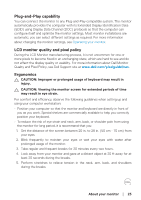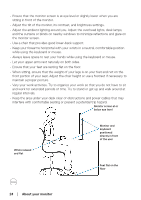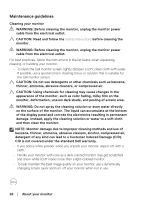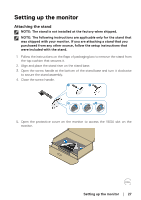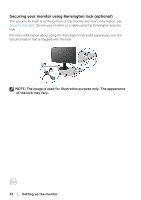Dell 32 Gaming G3223D G3223D Monitor Users Guide - Page 28
Hold the stand riser and lift the monitor carefully, and then place it on a flat
 |
View all Dell 32 Gaming G3223D manuals
Add to My Manuals
Save this manual to your list of manuals |
Page 28 highlights
6. Slide the tabs on the stand riser into the slots on the display back cover and lower the stand assembly to snap it into place. 7. Hold the stand riser and lift the monitor carefully, and then place it on a flat surface. 8. Lift the protective cover from the monitor. 28 │ Setting up the monitor

28
│
Setting up the monitor
6. Slide the tabs on the stand riser into the slots on the display back cover and
lower the stand assembly to snap it into place.
7. Hold the stand riser and lift the monitor carefully, and then place it on a flat
surface.
8. Lift the protective cover from the monitor.