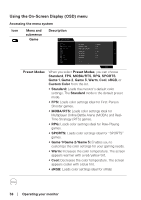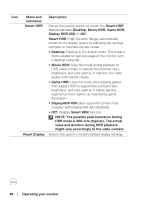Dell 32 Gaming G3223D G3223D Monitor Users Guide - Page 42
NOTE: The Saturation adjustment is, FPS, MOBA/RTS, SPORTS
 |
View all Dell 32 Gaming G3223D manuals
Add to My Manuals
Save this manual to your list of manuals |
Page 42 highlights
Icon Menu and Description submenus Hue Shifts the color of the video image to green or purple. This feature is used to adjust the required flesh tone color. Uses the joystick button to adjust the hue from 0 to 100. Moves the joystick button up to increase the green shade of the video image. Moves the joystick button down to increase the purple shade of the video image. NOTE: The Hue adjustment is available only when you select FPS, MOBA/RTS, SPORTS, or RPG preset mode. Saturation Adjusts the color saturation of the video image. Uses the joystick button to adjust the saturation from 0 to 100. Moves the joystick button up to increase the colorful appearance of the video image. Moves the joystick button down to increase the monochrome appearance of the video image. NOTE: The Saturation adjustment is available only when you select FPS, MOBA/ RTS, SPORTS, or RPG preset mode. Reset Game Resets all settings under the Game menu to the factory defaults. 42 │ Operating your monitor