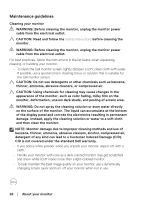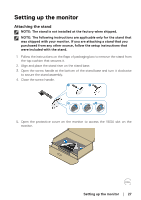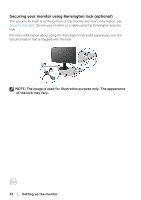Dell 32 Gaming G3223D G3223D Monitor Users Guide - Page 30
Connecting your monitor, Connecting the DisplayPort 1.4 cable
 |
View all Dell 32 Gaming G3223D manuals
Add to My Manuals
Save this manual to your list of manuals |
Page 30 highlights
Connecting your monitor WARNING: Before you begin any of the procedures, follow the Safety instructions. NOTE: Dell monitors are designed to work optimally with Dell supplied inbox cables. Dell does not guarantee the video quality and performance if non-Dell cables are used. NOTE: Route the cables through the cable-management slot before connecting them. NOTE: Do not connect all cables to the computer simultaneously. NOTE: The images are used for illustration purpose only. The appearance of the computer may vary. To connect your monitor to the computer: 1. Turn off your computer and disconnect the power cable. 2. Connect the DisplayPort/USB-C cable from your monitor to the computer. Connecting the DisplayPort 1.4 cable HDMI 2.0 HDMI 2.0 15W USB-C DP 1.4 USB-C DP 1.4 3. Connect the power cables from your computer and monitor into a wall outlet. 2 1 30 │ Setting up the monitor