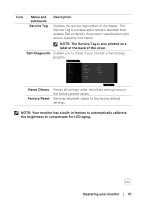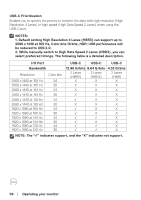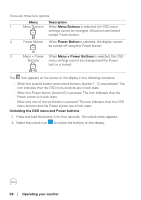Dell 32 Gaming G3223D G3223D Monitor Users Guide - Page 56
USB-C Prioritization
 |
View all Dell 32 Gaming G3223D manuals
Add to My Manuals
Save this manual to your list of manuals |
Page 56 highlights
USB-C Prioritization Enables you to specify the priority to transfer the data with high resolution (High Resolution 4 Lanes) or high speed (High Data Speed 2 Lanes) when using the USB-C port. NOTES: 1. Default setting High Resolution 4 Lanes (HBR3) can support up to 2560 x 1440 at 165 Hz, Color bits 10 bits, HDR; USB performance will be reduced to USB 2.0. 2. While manually switch to High Data Speed 2 Lanes (HBR3), you can select preferred timings. The following table is a detailed description. I/O Port USB-C USB-C USB-C Bandwidth Resolution Color bits 2560 x 1440 at 165 Hz 24 2560 x 1440 at 165 Hz 30 2560 x 1440 at 144 Hz 24 2560 x 1440 at 144 Hz 30 2560 x 1440 at 120 Hz 24 2560 x 1440 at 120 Hz 30 1920 x 1080 at 165 Hz 24 1920 x 1080 at 165 Hz 30 1920 x 1080 at 144 Hz 24 1920 x 1080 at 144 Hz 30 1920 x 1080 at 120 Hz 24 1920 x 1080 at 120 Hz 30 12.96 G/bits 8.64 G/bits 4.32 G/bits 2 Lanes 2 Lanes 2 Lanes (HBR3) (HBR2) (HBR) X X X X X X X X X X X X √ X X X X X √ X X √ X X √ √ X √ X X √ √ X √ √ X NOTE: The "√" indicates support, and the "X" indicates not support. 56 │ Operating your monitor