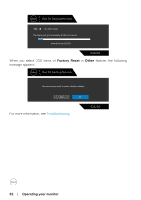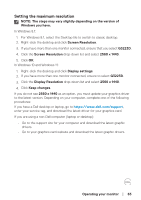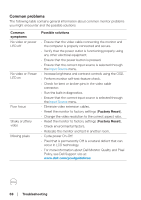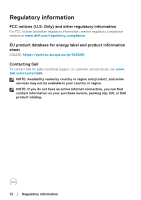Dell 32 Gaming G3223D G3223D Monitor Users Guide - Page 67
The test is complete when the text screen appears. To exit, toggle the joystick, button again.
 |
View all Dell 32 Gaming G3223D manuals
Add to My Manuals
Save this manual to your list of manuals |
Page 67 highlights
6. Repeat step 5 and inspect the screen when it displays the colors green, blue, black, and white followed by the on-screen text. 7. The test is complete when the text screen appears. To exit, toggle the joystick button again. If you do not detect any screen abnormalities upon using the Built-in diagnosticstool, the monitor is functioning properly. Check the video card and computer. Troubleshooting │ 67

Troubleshooting
│
67
6. Repeat step 5 and inspect the screen when it displays the colors green, blue,
black, and white followed by the on-screen text.
7.
The test is complete when the text screen appears. To exit, toggle the joystick
button again.
If you do not detect any screen abnormalities upon using the Built-in diagnostics-
tool, the monitor is functioning properly. Check the video card and computer.