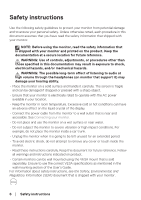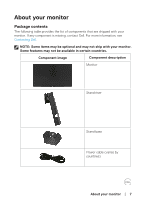Dell 32 Gaming G3223D G3223D Monitor Users Guide - Page 4
Setting up the monitor, Operating your monitor, Using the On-Screen Display OSD menu .38
 |
View all Dell 32 Gaming G3223D manuals
Add to My Manuals
Save this manual to your list of manuals |
Page 4 highlights
Setting up the monitor 27 Attaching the stand 27 Using the tilt and vertical extension 29 Tilt extension 29 Vertical extension 29 Connecting your monitor 30 Connecting the DisplayPort 1.4 cable 30 Organizing cables 31 Securing your monitor using Kensington lock (optional) 32 Removing the monitor stand 33 Wall mounting (optional 34 Operating your monitor 35 Power on the monitor 35 Using the joystick button 35 Joystick Description 36 Using the control buttons 37 Control buttons 37 Using the On-Screen Display (OSD) menu 38 Accessing the menu system 38 Console Mode 52 Vision Engine 53 USB-C Prioritization 56 Menu and Power button lock 57 OSD warning messages 59 Setting the maximum resolution 63 4 │

4
│
Setting up the monitor
.......................
27
Attaching the stand . . . . . . . . . . . . . . . . . . . . 27
Using the tilt and vertical extension. . . . . . . . . . . .
29
Tilt extension . . . . . . . . . . . . . . . . . . . . . . . . . . . . 29
Vertical extension . . . . . . . . . . . . . . . . . . . . . . . . . . 29
Connecting your monitor . . . . . . . . . . . . . . . . . 30
Connecting the DisplayPort 1.4 cable. . . . . . . . . . . . . . . .
30
Organizing cables . . . . . . . . . . . . . . . . . . . . . 31
Securing your monitor using Kensington lock (optional)
32
Removing the monitor stand . . . . . . . . . . . . . . . 33
Wall mounting (optional) . . . . . . . . . . . . . . . . . 34
Operating your monitor
.....................
35
Power on the monitor . . . . . . . . . . . . . . . . . . . 35
Using the joystick button . . . . . . . . . . . . . . . . . 35
Joystick Description . . . . . . . . . . . . . . . . . . . . . . . . 36
Using the control buttons . . . . . . . . . . . . . . . . . 37
Control buttons . . . . . . . . . . . . . . . . . . . . . . . . . . . 37
Using the On-Screen Display (OSD) menu . . . . . . . . 38
Accessing the menu system . . . . . . . . . . . . . . . . . . . . 38
Console Mode . . . . . . . . . . . . . . . . . . . . . . . . . . . . 52
Vision Engine . . . . . . . . . . . . . . . . . . . . . . . . . . . . 53
USB-C Prioritization . . . . . . . . . . . . . . . . . . . . . . . . 56
Menu and Power button lock . . . . . . . . . . . . . . . . . . . . 57
OSD warning messages. . . . . . . . . . . . . . . . . . . . . . .59
Setting the maximum resolution . . . . . . . . . . . . . 63