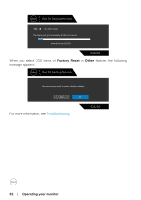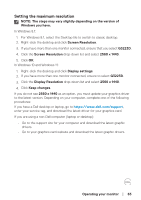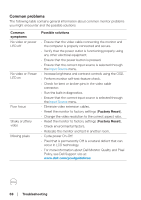Dell 32 Gaming G3223D G3223D Monitor Users Guide - Page 66
Built-in diagnostics, Others > Self-Diagnostic
 |
View all Dell 32 Gaming G3223D manuals
Add to My Manuals
Save this manual to your list of manuals |
Page 66 highlights
Built-in diagnostics Your monitor has a built-in diagnostic tool. It helps you determine if the screen abnormality that you are experiencing is an inherent problem with your monitor, or with your computer and video card. NOTE: You can run the built-in diagnostics only when the video cable is unplugged and the monitor is in self-test mode. 1 2 3 4 5 6 To run the built-in diagnostics: 1. Ensure that the screen is clean and there are no dust particles on the surface of the screen. 2. Press the Joystick button to launch the OSD Main Menu. 3. Move the joystick button to select Others > Self-Diagnostic to initiate the self-diagnostic process. Dell 32 Gaming Monitor Game Brightness / Contrast Input Source Display PIP/PBP Audio Menu Personalize Others Display Info DDC/CI LCD Conditioning Firmware Service Tag Self-Diagnostic Reset Others Factory Reset Select On O 33C111 6C70WBU Select G3223D 4. When initiated, a gray screen appears. Inspect the screen for abnormalities. 5. Switch the joystick button. The color of the screen changes to red. Inspect the screen for abnormalities. 66 │ Troubleshooting