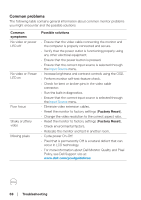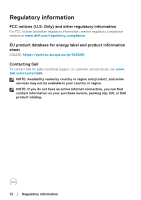Dell 32 Gaming G3223D G3223D Monitor Users Guide - Page 70
Mac Energy Saver setting., settings OSD.
 |
View all Dell 32 Gaming G3223D manuals
Add to My Manuals
Save this manual to your list of manuals |
Page 70 highlights
Common symptoms Missing color Wrong color Image retention from a static image left on the monitor for a long period Video ghosting or overshooting Possible solutions • Perform monitor self-test feature check. • Ensure that the video cable connecting the monitor to the computer is connected properly and is secure. • Check for bent or broken pins in the video cable connector. • Change the Color Setting Mode in the Color Settings OSD to Graphics or Video depending on the application. • Try different Preset Modes in Color settings OSD. Adjust R/G/B value in Custom Color in Color settings OSD. • Change the Input Color Format to RGB or YCbCr in the Color settings OSD. • Run the built-in diagnostics. • Set the screen to turn off after a few minutes of screen idle time. It can be adjusted in Windows Power Options or Mac Energy Saver setting. • Alternatively, use a dynamically changing screensaver. • Change the Response Time in the Display OSD to Fast, Super Fast, or Extreme depending on your application and usage. 70 │ Troubleshooting