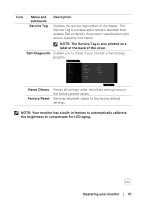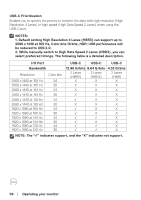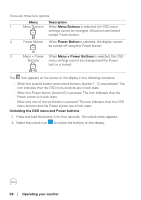Dell 32 Gaming G3223D G3223D Monitor Users Guide - Page 55
Vision Engine, Display Manager installed for better gaming experiences.
 |
View all Dell 32 Gaming G3223D manuals
Add to My Manuals
Save this manual to your list of manuals |
Page 55 highlights
4. Alternatively, Vision Engine settings can be set in Dell Display Manager (Dell Display Manager installed for better gaming experiences). For more information, see Dell Display Manager installation section on https://www. dell.com/G3223D. The Vision Engine Shortcut Key enables you to configure and use a key combination on the keyboard to toggle through the Vision Engines. Each Vision Engine can be selected by selecting or clearing the check boxes. The OSD is synchronized to these settings. Chroma Vision Dell 32 Gaming Monitor Vision Engine has been turned o . To turn it on. go to OSD menu: Game > Vision Engine. G3223D NOTE: Shortcut Key can be used only after Vision Engine is turned to "On". Operating your monitor │ 55
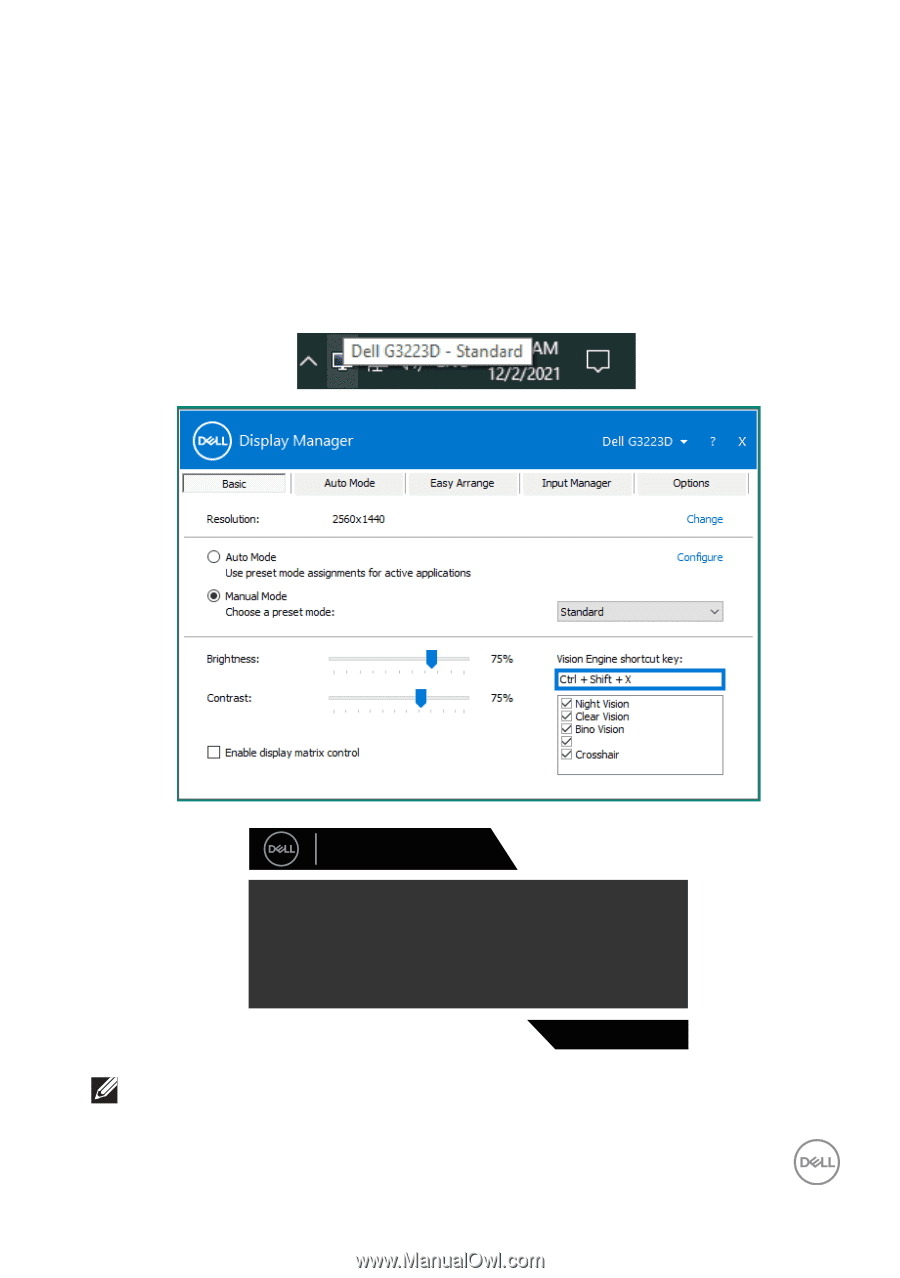
Operating your monitor
│
55
4.
Alternatively,
Vision Engine
settings can be set in Dell Display Manager
(Dell
Display Manager installed for better gaming experiences).
For more
information, see Dell Display Manager installation section on
https://www.
dell.com/G3223D
.
The Vision Engine Shortcut Key enables you to configure and use a key combination
on the keyboard to toggle through the Vision Engines.
Each Vision Engine can be selected by selecting or clearing the check boxes. The
OSD is synchronized to these settings.
Chroma Vision
Dell 32 Gaming Monitor
G3223D
Vision Engine has been turned off.
go to OSD menu: Game > Vision Engine.
To turn it on.
NOTE: Shortcut Key can be used only after Vision Engine is turned to
“On”.