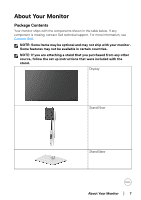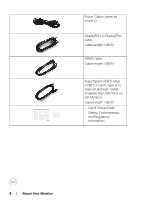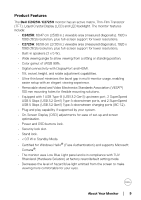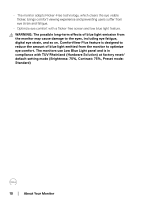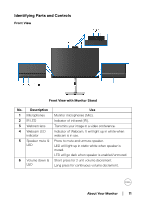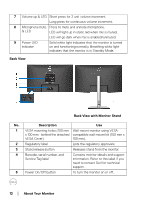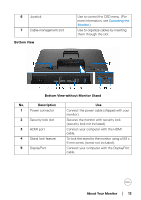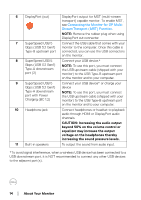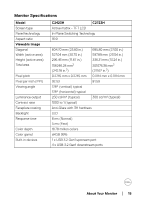Dell C2723H Monitor Users Guide - Page 11
Identifying Parts and Controls, Front View, Front View with Monitor Stand, Description
 |
View all Dell C2723H manuals
Add to My Manuals
Save this manual to your list of manuals |
Page 11 highlights
Identifying Parts and Controls Front View Front View with Monitor Stand No. Description 1 Microphones 2 IR LED 3 Webcam lens 4 Webcam LED indicator 5 Speaker mute & LED 6 Volume down & LED Use Monitor microphones (Mic). Indicator of infrared (IR). Transmits your image in a video conference. Indicator of Webcam. It will light up in white when webcam is in use. Press to mute and unmute speaker. LED will light up in static white when speaker is muted. LED will go dark when speaker is enabled/unmuted. Short press for 2 unit volume decrement. Long press for continuous volume decrement. About Your Monitor │ 11

About Your Monitor±
±
│
± ± 11
Identifying Parts and Controls
Front View
Front View with Monitor Stand
No.
Description
Use
1
Microphones
Monitor microphones (Mic).
2
IR LED
Indicator of infrared (IR).
3
Webcam lens
Transmits your image in a video conference.
4
Webcam LED
indicator
Indicator of Webcam. It will light up in white when
webcam is in use.
5
Speaker mute &
LED
Press to mute and unmute speaker.
LED will light up in static white when speaker is
muted.
LED will go dark when speaker is enabled/unmuted.
6
Volume down &
LED
Short press for 2 unit volume decrement.
Long press for continuous volume decrement.