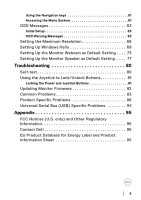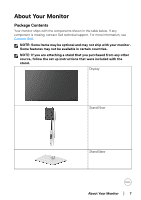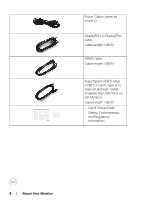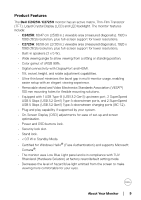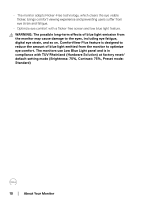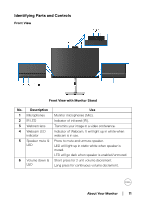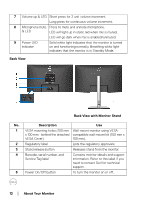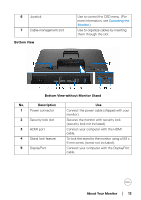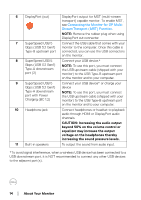Dell C2723H Monitor Users Guide - Page 9
Product Features, About Your Monitor, Dell C2423H, C2723H
 |
View all Dell C2723H manuals
Add to My Manuals
Save this manual to your list of manuals |
Page 9 highlights
Product Features The Dell C2423H/C2723H monitor has an active matrix, Thin-Film Transistor (TFT), Liquid Crystal Display (LCD) and LED backlight. The monitor features include: • C2423H: 60.47 cm (23.80 in.) viewable area (measured diagonally). 1920 x 1080 (16:9) resolution, plus full-screen support for lower resolutions. • C2723H: 68.58 cm (27.00 in.) viewable area (measured diagonally). 1920 x 1080 (16:9) resolution, plus full-screen support for lower resolutions. • Built-in speakers (2 x 5 W). • Wide viewing angle to allow viewing from a sitting or standing position. • Color gamut of sRGB 99%. • Digital connectivity with DisplayPort and HDMI. • Tilt, swivel, height, and rotate adjustment capabilities. • Ultra-thin bezel minimizes the bezel gap in multi-monitor usage, enabling easier setup with an elegant viewing experience. • Removable stand and Video Electronics Standards Association (VESA™) 100 mm mounting holes for flexible mounting solutions. • Equipped with 1 USB Type-B (USB 3.2 Gen1) upstream port, 2 SuperSpeed USB 5 Gbps (USB 3.2 Gen1) Type-A downstream ports, and 2 SuperSpeed USB 5 Gbps (USB 3.2 Gen1) Type-A downstream charging ports (BC 1.2). • Plug and play capability if supported by your system. • On-Screen Display (OSD) adjustments for ease of set-up and screen optimization. • Power and OSD buttons lock. • Security lock slot. • Stand lock. • < 0.3 W in Standby Mode. • Certified for Windows Hello® (Face Authentication) and supports Microsoft Cortana®. • The monitor uses Low Blue Light panel and is in compliance with TUV Rheinland (Hardware Solution) at factory reset/default setting mode. • Decreases the level of hazard blue light emitted from the screen to make viewing more comfortable for your eyes. About Your Monitor │ 9