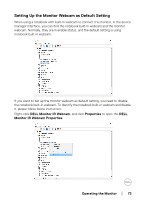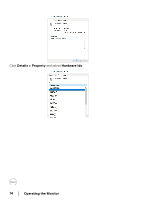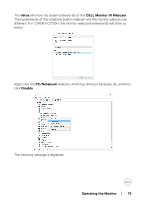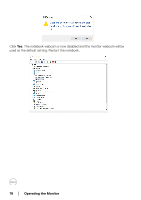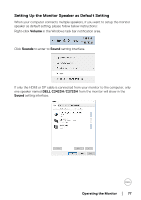Dell C2723H Monitor Users Guide - Page 78
Operating the Monitor, DELL C2423H, C2723H, Set Default, Sound, Echo Cancelling, Speakerphone C2423H
 |
View all Dell C2723H manuals
Add to My Manuals
Save this manual to your list of manuals |
Page 78 highlights
Click DELL C2423H/C2723H, and then click Set Default, the monitor speaker will be used as the default setting. Click OK to exit the Sound setting. If the USB cable and the HDMI or DP cable are connected from the monitor to the computer, two audio paths named DELL C2423H/C2723H and Echo Cancelling Speakerphone (C2423H/C2723H) from the monitor will show in the Sound setting interface. The DELL C2423H/C2723H monitor would show options for two audio paths supported in the monitor. 78 │ Operating the Monitor
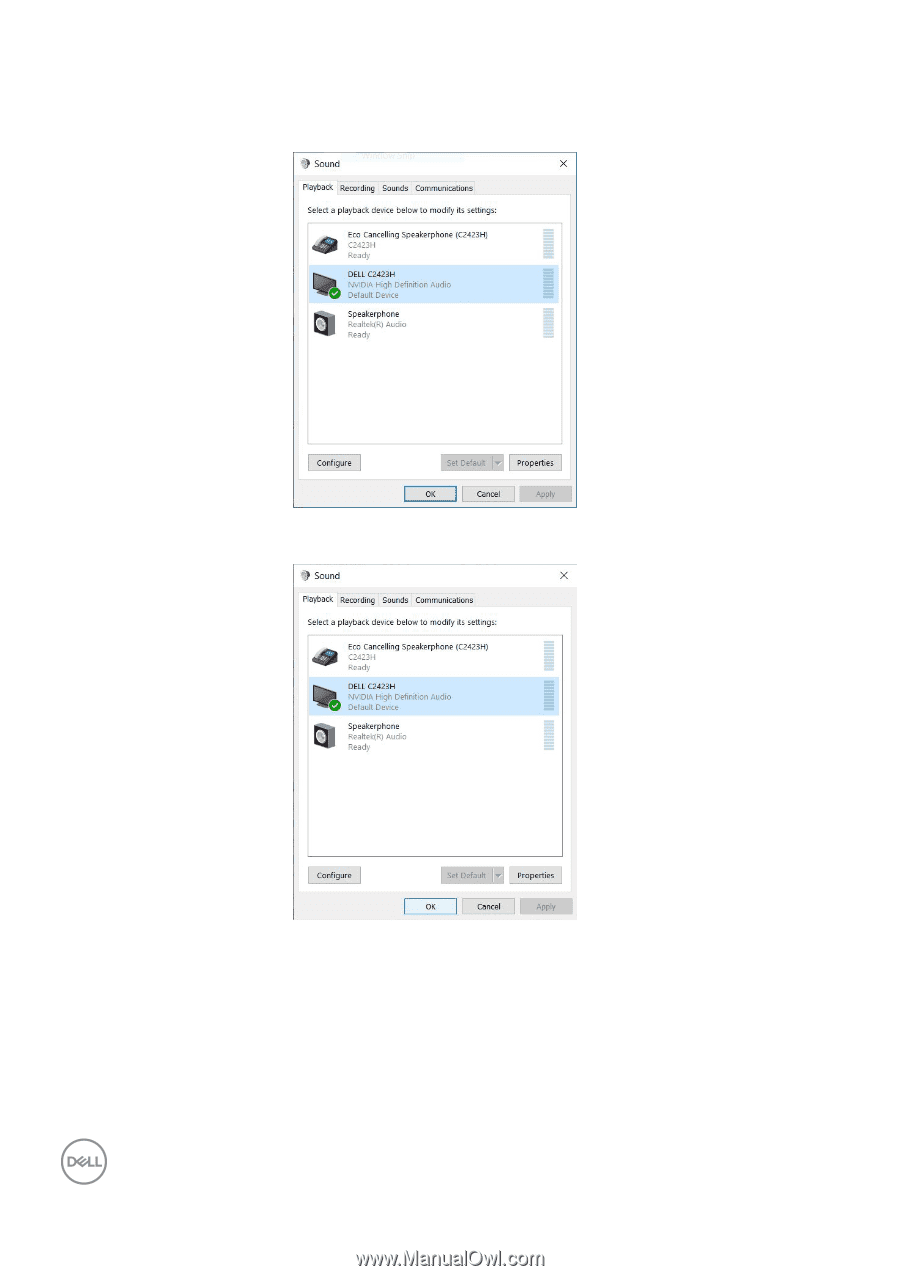
78
±±
│
±
±
Operating the Monitor
Click
DELL C2423H
/
C2723H
, and then click
Set Default
, the monitor speaker will
be used as the default setting.
Click
OK
to exit the
Sound
setting.
If the USB cable and the HDMI or DP cable are connected from the monitor to the
computer, two audio paths named
DELL C2423H
/
C2723H
and
Echo Cancelling
Speakerphone (C2423H
/
C2723H)
from the monitor will show in the
Sound
setting interface. The
DELL C2423H
/
C2723H
monitor would show options for
two audio paths supported in the monitor.