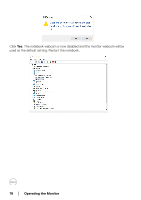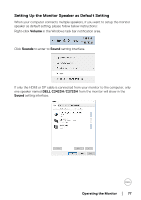Dell C2723H Monitor Users Guide - Page 81
Using the Joystick to Lock/Unlock Buttons, Locking the Power and Joystick Buttons, right, Menu Buttons
 |
View all Dell C2723H manuals
Add to My Manuals
Save this manual to your list of manuals |
Page 81 highlights
If your monitor screen remains blank after you use the previous procedure, check your video controller and computer, because your monitor is functioning properly. Using the Joystick to Lock/Unlock Buttons Locking the Power and Joystick Buttons You can lock the joystick and Power buttons to prevent access to the OSD menu and/or power off the monitor. To lock the buttons: 1. Toggle and hold the joystick to the up or down or left or right for about 4 seconds until a pop menu appears. 2. Select one of the following options: • Menu Buttons: All joystick functions are locked and not accessible by the user. • Power Buttons: Only the Power Button is locked and not accessible by the user. • Menu + Power Buttons: Both the joystick & the Power Button are locked and not accessible by the user. Troubleshooting │ 81