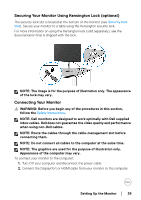Dell C2723H Monitor Users Guide - Page 34
Setting Up the Monitor, C2423H, Close the screw handle.
 |
View all Dell C2723H manuals
Add to My Manuals
Save this manual to your list of manuals |
Page 34 highlights
3. Align and place the stand riser on the stand base. 4. Open the screw handle at the bottom of the stand base and turn it clockwise to secure the stand assembly. 5. Close the screw handle. 6. Open the protective cover to access the VESA slot on the display. C2423H 34 │ Setting Up the Monitor

34± ±
│
±
±
Setting Up the Monitor
3.
Align and place the stand riser on the stand base.
4.
Open the screw handle at the bottom of the stand base and turn it clockwise
to secure the stand assembly.
5.
Close the screw handle.
6.
Open the protective cover to access the VESA slot on the display.
C2423H