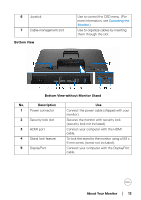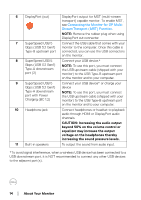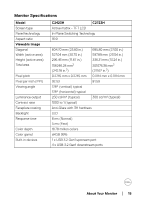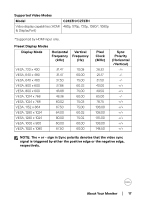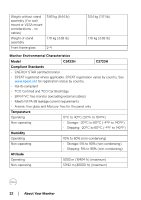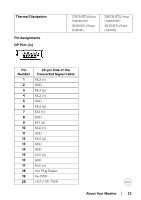Dell C2723H Monitor Users Guide - Page 18
Unified Communications UC Platform Compatibility List, Maximum Number of External Monitors
 |
View all Dell C2723H manuals
Add to My Manuals
Save this manual to your list of manuals |
Page 18 highlights
Multi-Stream Transport (MST) Modes MST Source Monitor Maximum Number of External Monitors that can be Supported 1920 x 1080 at 60 Hz 1920 x 1080 at 60 Hz •3 Unified Communications (UC) Platform Compatibility List The table below highlights the call functions that work on the Dell Video Conferencing Monitor - C2423H and C2723H when using the following UC platforms#. Buttons Teams app Zoom app Other UC apps (Skype for Business, Google Hangouts, Blue Jeans, Cisco Webex, FaceTime, Slack, GoToMeeting) Speaker Mute √ √ √ Volume Down √ √ √ Volume Up √ √ √ Microphone Mute √ √* √* √ Call function works with the UC platform. * Mute function works by pressing the Mute button, but the Mute Icon on the UC platform is not sync (Icon shows unmute). # On Windows 10 64 Bit OS. 18 │ About Your Monitor