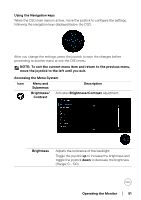Dell C2723H Monitor Users Guide - Page 49
Using the Main Menu, Joystick Functions, Function, Description, right, Using the Menu Launcher
 |
View all Dell C2723H manuals
Add to My Manuals
Save this manual to your list of manuals |
Page 49 highlights
Joystick Functions Function Description Press joystick to open the OSD Menu Launcher. • For right and left navigation. • Move right to enter the submenu. • Move left to exit from the submenu. • For up and down navigation. • Toggle between the menu items. • Increases (up) or decreases (down) the parameters of the selected menu item. Using the Main Menu Using the Menu Launcher Press the joystick to open the OSD Menu Launcher. Menu Launcher Operating the Monitor │ 49

Operating the Monitor±
±
│
± ± 49
Joystick Functions
Function
Description
Press joystick to open the OSD Menu Launcher.
•
For
right
and
left
navigation.
•
Move
right
to enter the submenu.
•
Move
left
to exit from the submenu.
•
For
up
and
down
navigation.
•
Toggle between the menu items.
•
Increases (
up
) or decreases (
down
) the parameters
of the selected menu item.
Using the Main Menu
Using the Menu Launcher
Press the joystick to open the OSD Menu Launcher.
Menu Launcher