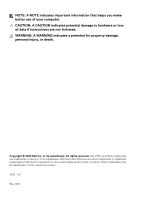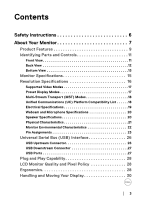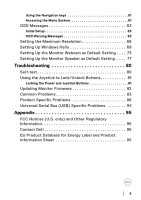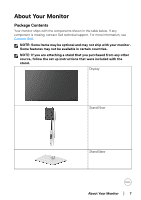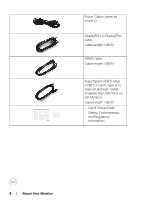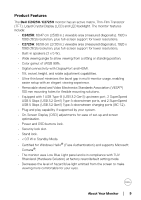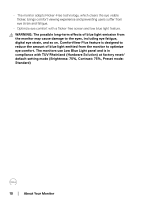Dell C2723H Monitor Users Guide - Page 5
Troubleshooting .. 80, Appendix .. 95, Setting Up the Monitor Webcam as Default Setting .73
 |
View all Dell C2723H manuals
Add to My Manuals
Save this manual to your list of manuals |
Page 5 highlights
Using the Navigation keys 51 Accessing the Menu System 51 OSD Messages 63 Initial Setup 63 OSD Warning Messages 63 Setting the Maximum Resolution 68 Setting Up Windows Hello 69 Setting Up the Monitor Webcam as Default Setting . . . . 73 Setting Up the Monitor Speaker as Default Setting . . . . 77 Troubleshooting 80 Self-test 80 Using the Joystick to Lock/Unlock Buttons 81 Locking the Power and Joystick Buttons 81 Updating Monitor Firmware 82 Common Problems 83 Product Specific Problems 86 Universal Serial Bus (USB) Specific Problems 94 Appendix 95 FCC Notices (U.S. only) and Other Regulatory Information 95 Contact Dell 95 EU Product Database for Energy Label and Product Information Sheet 95 │5

±±
│
±±5
Using the Navigation keys . . . . . . . . . . . . . . . . . . . . . . . . . . . . . . .51
Accessing the Menu System. . . . . . . . . . . . . . . . . . . . . . . . . . . . . .51
OSD Messages . . . . . . . . . . . . . . . . . . . . . . . . . . . . . . . . . 63
Initial Setup. . . . . . . . . . . . . . . . . . . . . . . . . . . . . . . . . . . . . . . . . . 63
OSD Warning Messages . . . . . . . . . . . . . . . . . . . . . . . . . . . . . . . . 63
Setting the Maximum Resolution. . . . . . . . . . . . . . . . . . . 68
Setting Up Windows Hello . . . . . . . . . . . . . . . . . . . . . . . . 69
Setting Up the Monitor Webcam as Default Setting . . . . 73
Setting Up the Monitor Speaker as Default Setting . . . . 77
Troubleshooting . . . . . . . . . . . . . . . . . . . . . . . . . . . 80
Self-test. . . . . . . . . . . . . . . . . . . . . . . . . . . . . . . . . . . . . . 80
Using the Joystick to Lock/Unlock Buttons. . . . . . . . . . . 81
Locking the Power and Joystick Buttons . . . . . . . . . . . . . . . . . . . . 81
Updating Monitor Firmware . . . . . . . . . . . . . . . . . . . . . . . 82
Common Problems . . . . . . . . . . . . . . . . . . . . . . . . . . . . . . 83
Product Specific Problems . . . . . . . . . . . . . . . . . . . . . . . 86
Universal Serial Bus (USB) Specific Problems . . . . . . . . 94
Appendix . . . . . . . . . . . . . . . . . . . . . . . . . . . . . . . . . 95
FCC Notices (U.S. only) and Other Regulatory
Information. . . . . . . . . . . . . . . . . . . . . . . . . . . . . . . . . . . . 95
Contact Del l . . . . . . . . . . . . . . . . . . . . . . . . . . . . . . . . . . . 95
EU Product Database for Energy Label and Product
Information Sheet . . . . . . . . . . . . . . . . . . . . . . . . . . . . . . 95