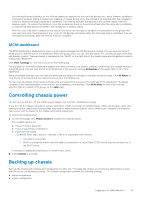Dell PowerEdge MX7000 EMC OpenManage Enterprise-Modular Edition Version 1.20.1 - Page 36
Chassis groups
 |
View all Dell PowerEdge MX7000 manuals
Add to My Manuals
Save this manual to your list of manuals |
Page 36 highlights
The following image is a representation of the two-chassis wiring: Chassis groups You can group many chassis to form a multi-chassis management (MCM) group. An MCM group can have one lead chassis and 19 member chassis. You can use any management module to create an MCM group. The management module that is used for creating the MCM is the leader of the group, by default. The MCM group is of wired type, where the chassis is daisy-chained or wired through a redundant port on the management module. The chassis that you select for creating the group must be daisychained to at least one chassis. You can view a list of wired chassis and select all or the required number of chassis for creating the MCM group. NOTE: You must have the chassis administrator privilege to create an MCM group. You can perform the following tasks using an MCM group: ● View the health of the MCM group and the member chassis. ● Automatically apply settings of the leader chassis to member chassis. ● Perform any chassis operation on the MCM group. 36 Logging in to OME-Modular