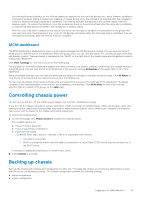Dell PowerEdge MX7000 EMC OpenManage Enterprise-Modular Edition Version 1.20.1 - Page 38
Creating chassis groups, Overview, Con Create a Group and Con Lead Chassis
 |
View all Dell PowerEdge MX7000 manuals
Add to My Manuals
Save this manual to your list of manuals |
Page 38 highlights
Creating chassis groups To create a chassis group: 1. On the chassis dashboard, click Overview > Configure > Create Chassis Group. The Create a Group and Configure Lead Chassis wizard is displayed. 2. Enter a name and description for the chassis group you want to create. The group names can contain letters and numbers and must be fewer than 48 characters. However, the group names cannot contain spaces and special characters. 3. Select the onboarding permission type. 4. Select the configuration settings that you want to propagate to the member chassis. The settings are: ● All-Applies all settings of the lead chassis to the member chassis ● Power-Cap, redundancy, compute sled priority 38 Logging in to OME-Modular

Creating chassis groups
To create a chassis group:
1.
On the chassis dashboard, click
Overview
>
Configure
>
Create Chassis Group
.
The
Create a Group and Configure Lead Chassis
wizard is displayed.
2.
Enter a name and description for the chassis group you want to create.
The group names can contain letters and numbers and must be fewer than 48 characters. However, the group names cannot
contain spaces and special characters.
3.
Select the onboarding permission type.
4.
Select the configuration settings that you want to propagate to the member chassis.
The settings are:
●
All—Applies all settings of the lead chassis to the member chassis
●
Power—Cap, redundancy, compute sled priority
38
Logging in to OME-Modular