Dell XPS M1210 MXC062 XPS M1210 Service Manual - Page 23
Replacing the Hinge Cover
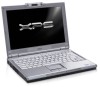 |
View all Dell XPS M1210 MXC062 manuals
Add to My Manuals
Save this manual to your list of manuals |
Page 23 highlights
1 hinge cover 2 plastic scribe Replacing the Hinge Cover With the display open all the way (180 degrees) so that it lies flat against the work surface, insert the left edge of the hinge cover and then press down from left to right until the cover snaps into place. Back to Contents Page

1
hinge cover
2
plastic scribe
Replacing the Hinge Cover
With the display open all the way (180 degrees) so that it lies flat against the work surface, insert the left edge of the hinge
cover and then press down from left to right until the cover snaps into place.
Back to Contents Page














