Dell XPS M1210 MXC062 XPS M1210 Service Manual - Page 9
Disconnect the coin-cell battery cable from the system board., M2.5 x 8-mm screws 4
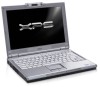 |
View all Dell XPS M1210 MXC062 manuals
Add to My Manuals
Save this manual to your list of manuals |
Page 9 highlights
8. Disconnect the coin-cell battery cable from the system board. 9. Disconnect the touch-pad connector from the system board. NOTE: If you are unable to reach the touch-pad connector with the palm rest in place, you may want to wait until step 11 when you can raise the palm rest enough to reach under it and access the touch-pad connector. 10. Turn the computer upside down, loosen the captive screw, and remove the four M2.5 x 8-mm screws from the bottom of the computer. 1 M2.5 x 8-mm screws (4) 2 captive screw 1 touch-pad connector 2 tabs (4)

8. Disconnect the coin-cell battery cable from the system board.
9. Disconnect the touch-pad connector from the system board.
NOTE:
If you are unable to reach the touch-pad connector with the palm rest in place, you may want to wait
until
step 11
when you can raise the palm rest enough to reach under it and access the touch-pad connector.
10. Turn the computer upside down, loosen the captive screw, and remove the four M2.5 x 8-mm screws from the bottom
of the computer.
1
M2.5 x 8-mm screws (4)
2
captive screw
1
touch-pad connector
2
tabs (4)














