Dell XPS M1210 MXC062 XPS M1210 Service Manual - Page 4
Removing the Hard Drive, Back to Contents Remove any media from the optical drive, if installed.
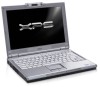 |
View all Dell XPS M1210 MXC062 manuals
Add to My Manuals
Save this manual to your list of manuals |
Page 4 highlights
1 battery-bay latch release 2 battery (9-cell battery shown) 7. Turn the computer top-side up and open the display. 8. Press the power button to ground the system board. 9. Remove any installed ExpressCard from the ExpressCard slot. 10. Remove any media from the optical drive, if installed. 11. Remove the hard drive (see Removing the Hard Drive). 3 battery tabs (2) Back to Contents Page

1
battery-bay latch release
2
battery (9-cell battery shown)
3
battery tabs (2)
7. Turn the computer top-side up and open the display.
8. Press the power button to ground the system board.
9. Remove any installed ExpressCard from the ExpressCard slot.
10. Remove any media from the optical drive, if installed.
11. Remove the hard drive (see
Removing the Hard Drive
).
Back to Contents Page












