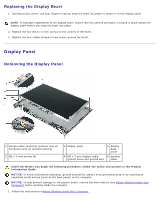Dell XPS M1210 MXC062 XPS M1210 Service Manual - Page 54
Camera (Optional): Dell XPS M1210 Service Manual, Removing the Camera
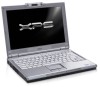 |
View all Dell XPS M1210 MXC062 manuals
Add to My Manuals
Save this manual to your list of manuals |
Page 54 highlights
Back to Contents Page Camera (Optional) Dell™ XPS™ M1210 Service Manual Removing the Camera Replacing the Camera Removing the Camera CAUTION: Before you begin the following procedure, follow the safety instructions in the Product Information Guide. NOTICE: To avoid electrostatic discharge, ground yourself by using a wrist grounding strap or by periodically touching an unpainted metal surface (such as the back panel) on the computer. NOTICE: To help prevent damage to the system board, remove the main battery (see Before Working Inside Your Computer) before working inside the computer. NOTE: The camera is an optional feature. 1. Follow the instructions in Before Working Inside Your Computer. 2. Remove the hinge cover (see Removing the Hinge Cover). 3. Remove the keyboard (see Keyboard). 4. Remove the display assembly (see Removing the Display Assembly). 5. Remove the display bezel (see Removing the Display Bezel). 6. Remove the display panel (see Removing the Display Panel). 7. Remove the two M2 x 3-mm screws that attach the camera to the display back cover. 8. Detach the camera cable from the display back cover by lifting the tape that secures it to the cover. 1 tape 2 M2 x 3-mm screws (2) Replacing the Camera 3 camera 4 display back cover