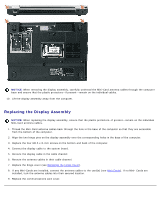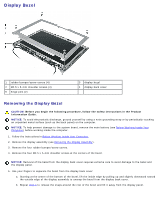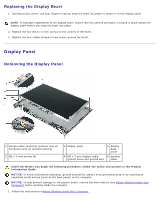Dell XPS M1210 MXC062 XPS M1210 Service Manual - Page 52
Removing the Display Bezel, Back to Contents Replace the display assembly see
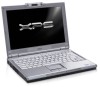 |
View all Dell XPS M1210 MXC062 manuals
Add to My Manuals
Save this manual to your list of manuals |
Page 52 highlights
1. Replace the four M2 x 3-mm screws to re-attach the display-panel brackets to the display panel. 2. Reattach the display bezel (see Removing the Display Bezel) to the display panel. 3. Reattach the display panel (see Removing the Display Panel) to the display back cover. 4. Replace the display assembly (see Removing the Display Assembly). Back to Contents Page

1. Replace the four M2 x 3-mm screws to re-attach the display-panel brackets to the display panel.
2. Reattach the display bezel (see
Removing the Display Bezel
) to the display panel.
3. Reattach the display panel (see
Removing the Display Panel
) to the display back cover.
4. Replace the display assembly (see
Removing the Display Assembly
).
Back to Contents Page