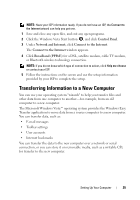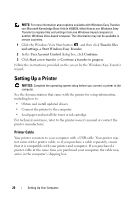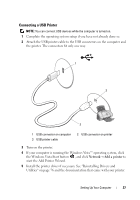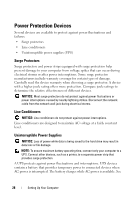Dell XPS One Owner's Manual - Page 29
Using the Media Card Reader
 |
View all Dell XPS One manuals
Add to My Manuals
Save this manual to your list of manuals |
Page 29 highlights
the UPS manufacturer documentation for information on battery operating time and to ensure that the device is approved by Underwriters Laboratories (UL). Using the Media Card Reader Use the Media Card Reader to transfer data directly to your computer. NOTE: A memory card is not a bootable device. The Media Card Reader reads the following memory cards: • Secure Digital (SD) • SDIO • MultiMediaCard (MMC) • Memory Stick • Memory Stick PRO • xD-Picture Card • HiSpeed-SD • Hi Capacity-SD Setting Up Your Computer 29
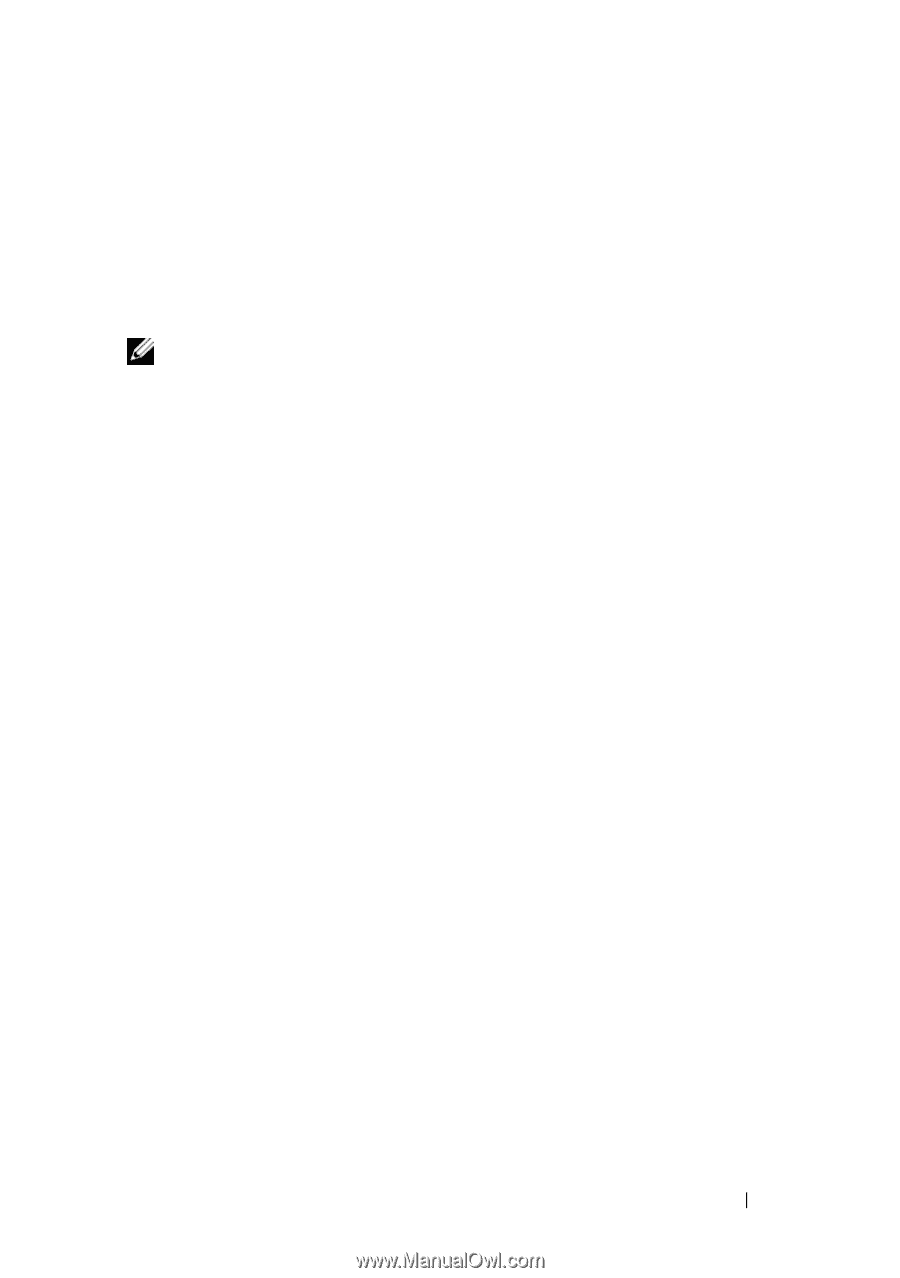
Setting Up Your Computer
29
the UPS manufacturer documentation for information on battery operating
time and to ensure that the device is approved by Underwriters Laboratories
(UL).
Using the Media Card Reader
Use the Media Card Reader to transfer data directly to your computer.
NOTE:
A memory card is not a bootable device.
The Media Card Reader
reads
the following memory cards:
•
Secure Digital (SD)
•
SDIO
•
MultiMediaCard (MMC)
•
Memory Stick
•
Memory Stick PRO
•
xD-Picture Card
•
HiSpeed-SD
•
Hi Capacity-SD