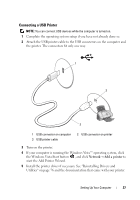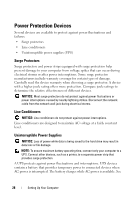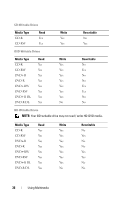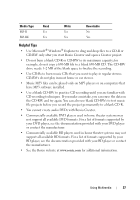Dell XPS One Owner's Manual - Page 32
Media Control Buttons, close proximity to the right of the display. Your keyboard may also incorporate
 |
View all Dell XPS One manuals
Add to My Manuals
Save this manual to your list of manuals |
Page 32 highlights
Media Control Buttons NOTE: The media control buttons are capacitive buttons, and as such, may feel different from other buttons when pressed. The top four media control buttons to the right of your display may flash during startup. The media control buttons only light up when the user's hand is detected in close proximity to the right of the display. Your keyboard may also incorporate some of these media control buttons. 32 Using Multimedia
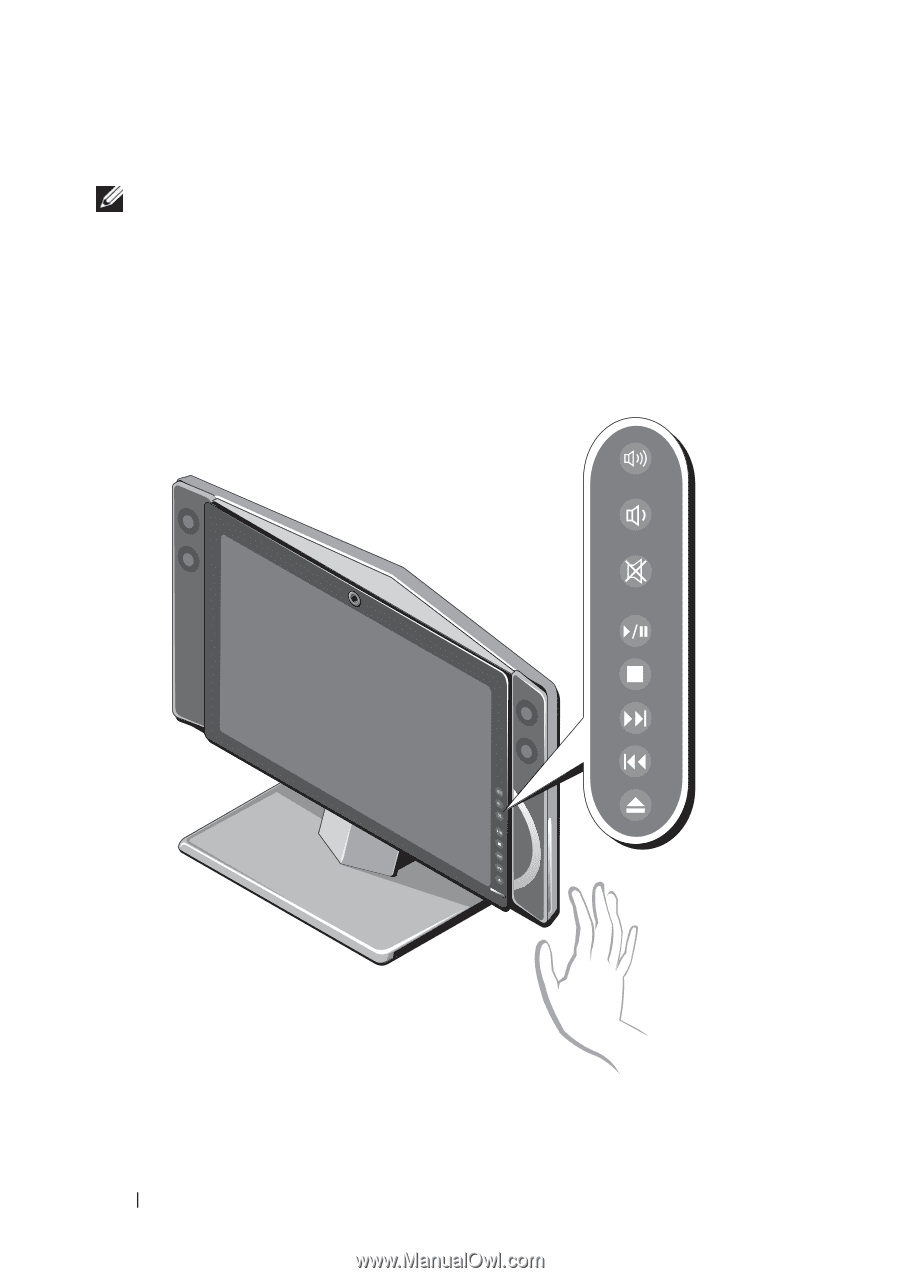
32
Using Multimedia
Media Control Buttons
NOTE:
The media control buttons are capacitive buttons, and as such, may feel
different from other buttons when pressed.
The top four media control buttons to the right of your display may flash
during startup.
The media control buttons only light up when the user’s hand is detected in
close proximity to the right of the display. Your keyboard may also incorporate
some of these media control buttons.