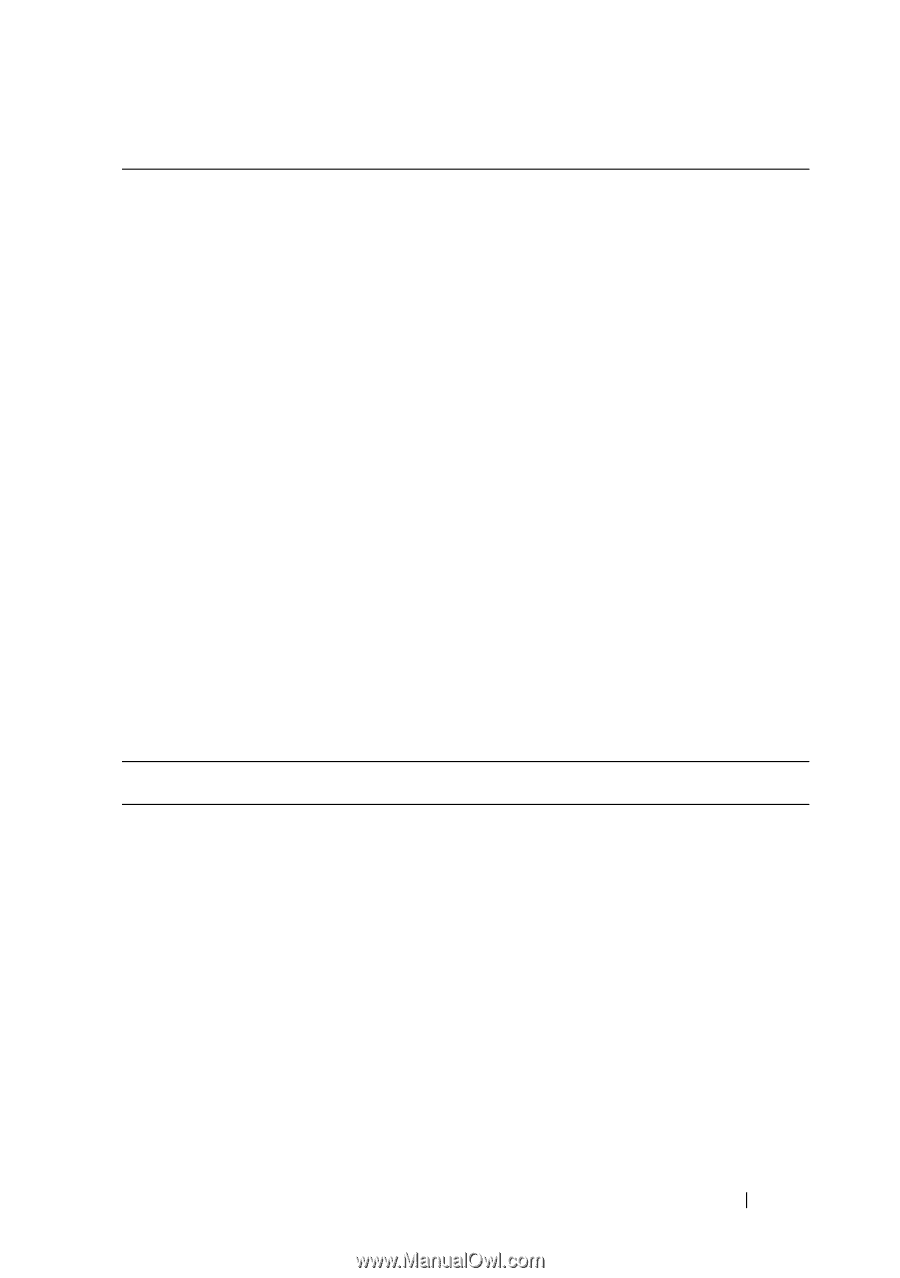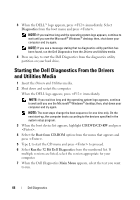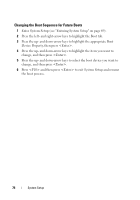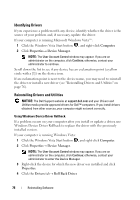Dell XPS One Owner's Manual - Page 71
Advanced, enabled, PEG/IGD, Power Management, disabled, CPU Type, CPU Speed, Cache L1, L2, Integrated
 |
View all Dell XPS One manuals
Add to My Manuals
Save this manual to your list of manuals |
Page 71 highlights
Advanced CPU Type Displays the Type of Processor installed in the system. CPU Speed Displays CPU Speed. Cache L1, L2 Displays the amount of Cache RAM available. Integrated peripherals (enabled default) Displays information about Serial ATA Configurations, and enables/disables Serial ATA Configuration, HD Audio, Onboard LAN and Onboard LAN Boot ROM. PnP/PCI Permits selection of a primary graphics controller. Configurations (PEG/IGD default) CPU Configuration (Enabled default) Enables/disables Intel SpeedStep® technology. When Enabled is selected, CPU speed is controlled by the OS. When disabled, the default CPU speed is used. USB Enables/disables the USB controller. Configuration (Enabled default) Power Management ACPI Suspend Type (S3 default) Sets the computer's suspend mode. The options are S1, a suspend state in which the computer is running in a lowpower mode, and S3, a suspend state in which the power is reduced or turned off for many components, however, system memory remains active. Remote Wakeup This option allows the system to power up when a network (Off default) interface controller receives a wake up signal. Auto Power On Enables/disables the Auto Power On function. (disabled default) System Setup 71