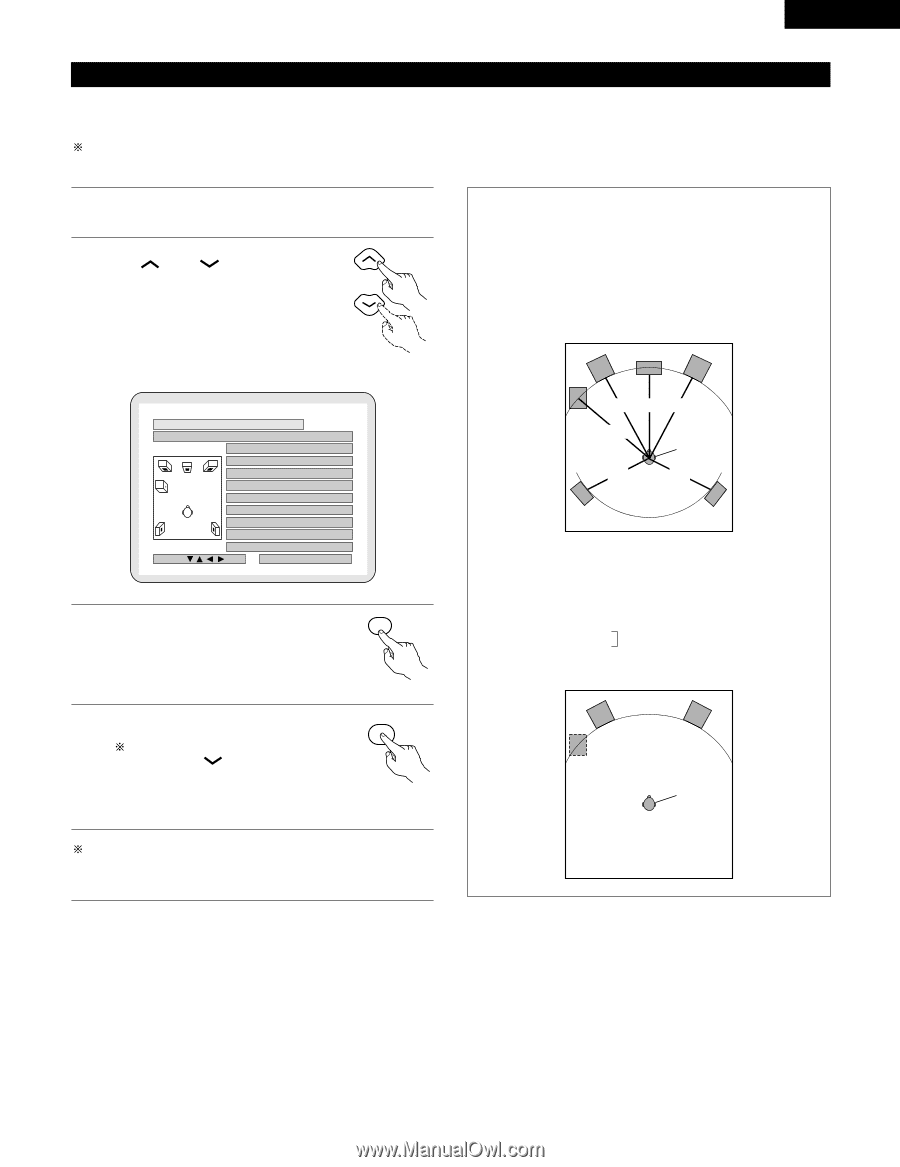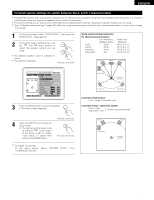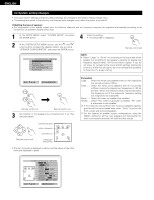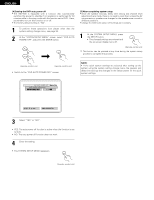Denon ADV-700 Owners Manual - Page 25
Quick system settings to switch between the 2- and 5.1-channel modes, Quick system setting parameters
 |
View all Denon ADV-700 manuals
Add to My Manuals
Save this manual to your list of manuals |
Page 25 highlights
ENGLISH (3) Quick system settings (to switch between the 2- and 5.1-channel modes) • The ADV-700 is preset with Quick System settings for a 5.1-channel surround system using five small speakers and a subwoofer or a 2-channel virtual system using two large front speakers with or without a subwoofer. • The system settings can be made and the ADV-700 used for playing discs simply by choosing the speaker systems you are using. See "(4) System setting changes" (pages 26 to 30 when using speaker systems other than the ones described below or if you wish to change the settings. 1 At the setup screen, select "QUICK SETUP", then press the ENTER button. (See page 24.) 2 At the quick system setting screen, use the and cursor buttons to select the speaker system you are using. • The selected speaker name is indicated in yellow. • The setting is displayed. Remote control unit Quick system setting parameters 5.1-channel surround system Low frequency playback ability Front : Small Center : Small Surround : Small Subwoofer : Yes Delay time (distance) 9ft (2.7m): L2 8ft (2.4m): L1 7ft (2.1m): L3 9ft (2.7m): L2 Front L Center Front R QUICK SETUP MENU B SELECT YOUR SPEAKER SYSTEM EXIT 5.1CH SURROUND 2CH VIRTUAL 2CH VIRTUAL&SW FRONT SMALL 9 f t CENTER SMALL 8 f t SURROUND SMALL 7 f t SUBWOOFER YES 9 f t SELECT : DEC I S ION: ENTER BUTTON 3 Press the ENTER button to enter the setting. • The setup screen reappears. ENTER L2 L1 L2 Subwoofer L2 L3 Listening position L3 Surround L Surround R 2-channel virtual system Front : Large (2 channels only) 2-channel virtual + subwoofer system Front : Large Subwoofer : Yes Placed at equal distances 4 Press the SETUP button to quit the setup mode. You can also quit the setup mode by using the cursor button at the setup screen to display "Quit setup" in yellow then pressing the ENTER button. Remote control unit SETUP Remote control unit Front L Subwoofer Front R Listening position To change the settings At the setup screen, select "SYSTEM SETUP" from "". 25