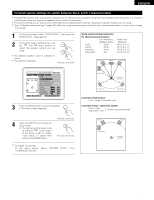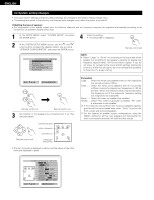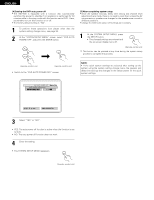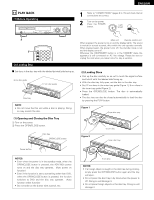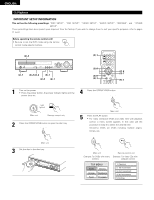Denon ADV-700 Owners Manual - Page 27
In the Dolby Digital, Dolby Pro Logic II, DTS, and virtual surround, Subwoofer SW FREQ. frequency
 |
View all Denon ADV-700 manuals
Add to My Manuals
Save this manual to your list of manuals |
Page 27 highlights
Subwoofer (SW FREQ.) frequency • For the subwoofer frequency at the speaker setting screen, set the bass crossover frequency for playback from the subwoofer. • Select "80 Hz", "120 Hz", "180 Hz" or "240 Hz" (-6 dB for each). Bass sound below these frequencies is played from the subwoofer. (This is set to "120 Hz" by factory default.) Assignment of low frequencies • In the Dolby Digital, Dolby Pro Logic II, DTS, and virtual surround modes, the low frequency signals for channels whose speaker settings are set to "Small" are assigned to the subwoofer. The low frequencies of channels set to "Large" are played from those channels. (If set to "120 Hz", channels set to "Small" play sounds of 120 Hz and greater, while bass frequencies of under 120 Hz are played from the subwoofer.) • In surround modes other than the ones listed above, low frequencies below the frequency set at the subwoofer frequency setting are played from the subwoofer regardless of whether the speakers are set to "Large" or "Small". • Set the subwoofer frequency according to the low frequency playback abilities of your speakers and subwoofer. Subwoofer mode • The subwoofer mode setting is only valid when "LARGE" is set for the front speakers and "YES" is set for the subwoofer in the "SPEAKER CONFIGURATION" settings. • When the "LFE+MAIN" playback mode is selected, the low frequency signal range of channels set to "LARGE" are produced simultaneously from those channels and the subwoofer channel. In this playback mode, the low frequency range expand more uniformly through the room, but depending on the size and shape of the room, interference may result in a decrease of the actual volume of the low frequency range. • Selection of the "LFE " play mode will play the low frequency signal range of the channel selected with "LARGE" from that channel only. Therefore, the low frequency signal range that are played from the subwoofer channel are only the low frequency signal range of LFE (only during Dolby Digital or DTS signal playback) and the channel specified as "SMALL" in the setup menu. • Select the play mode that provides bass reproduction with body. • When the subwoofer is set to "YES", bass sound is output from the subwoofer regardless of the subwoofer mode setting in surround modes other than Dolby/DTS. ENGLISH 27