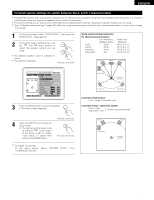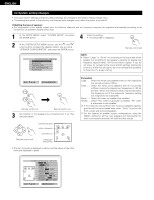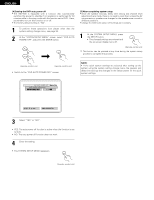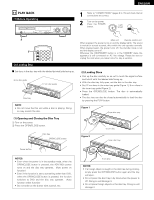Denon ADV-700 Owners Manual - Page 26
System setting changes, 1] Setting the type of speakers, Parameters
 |
View all Denon ADV-700 manuals
Add to My Manuals
Save this manual to your list of manuals |
Page 26 highlights
ENGLISH (4) System setting changes • The quick system settings and factory default settings are changed at the system setting change menu. • The settings are stored in the memory until they are next changed, even when the power is turned off. [1] Setting the type of speakers • The composition of the signals output from the different channels and the frequency response are adjusted automatically according to the combination of speakers actually being used. 1 At the SETUP MENU, select "SYSTEM SETUP" and press the ENTER button 4 Enter the setting. • The Setup Menu reappears. ENTER 2 At the SYSTEM SETUP MENU screen, use the and cursor buttons to select the speaker system you are using. "SPEAKER CONFIGURATION" and press the ENTER button. SYSTEM SETUP MENU B SPEAKER CONFIGURATION DELAY TIME CHANNEL LEVEL DVD AUTO POWER O F F > SETUP MENU Remote control unit NOTE: • Select "Large" or "Small" not according to the actual size of the speaker but according to the speaker's capacity for playing low frequency (approximately 100 Hz and below) signals. If you do not know, try comparing the sound at both settings (setting the volume to a level low enough so as not to damage the speakers) to determine the proper setting. SELECT : DEC I S ION: ENTER BUTTON ENTER Remote control unit Remote control unit 3 Set whether or not speakers are connected and, if so, their size parameters. Remote control unit CENTER SPEAKER FRONT SPEAKERS SUB WOOFER SURROUND SPEAKEERS • The item to be set is displayed in yellow, and the values of the other items are displayed in green. Parameters Large...... Select this when using speakers that can fully reproduce low sounds of below 100 Hz. Small...... Select this when using speakers that do not provide sufficient volume for playing low frequencies of 100 Hz and less. When this setting is made, frequencies below the frequency set at the subwoofer frequency setting are assigned to the subwoofer. None...... Select this when no speakers are installed. Yes/No.... Select "Yes" when a subwoofer is installed, "No" when a subwoofer is not installed. If the subwoofer has sufficient low frequency playback capacity, good sound can be achieved even when "Small" is set for the front, center and surround speakers. For the majority of speaker system configurations, using the SMALL setting for all five main speakers and Subwooofer On with a connected subwoofer will yield the best results. 26 SPEAKER CONFIGURATION B FRONT SP. : LARGE SMALL CENTER SP. : LARGE SMALL NONE SURROUND SP. : LARGE SMALL NONE SUBWOOFER : YES NO SW F R E Q . : 1 2 0 H z SW MODE : L F E LFE + MAIN SELECT : FINISH: ENTER BUTTON