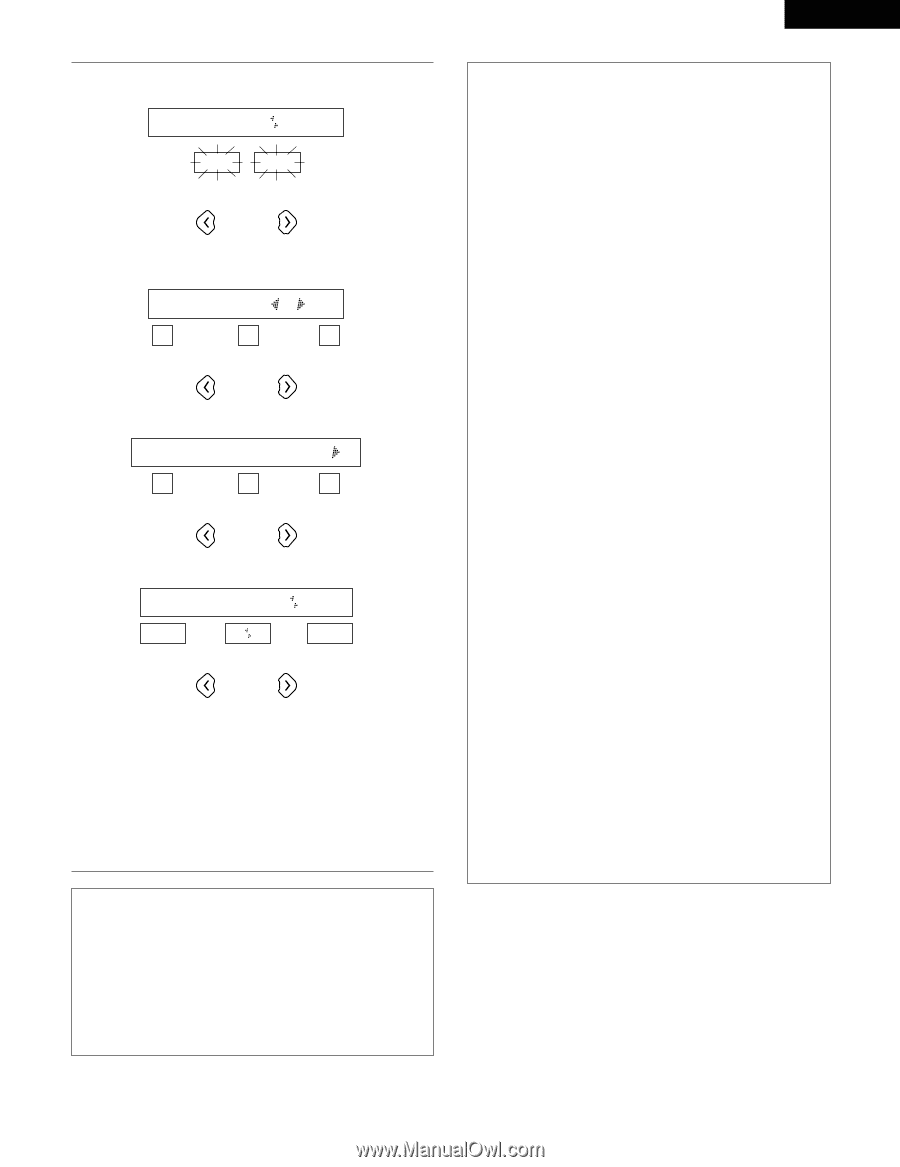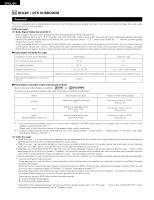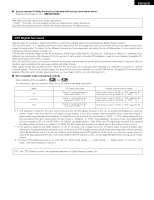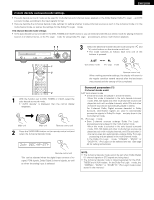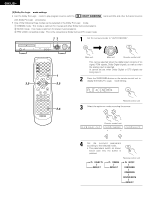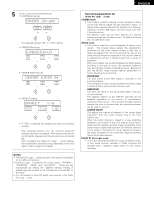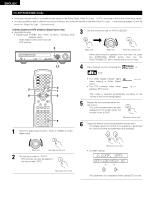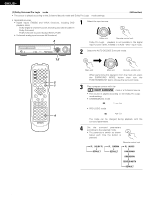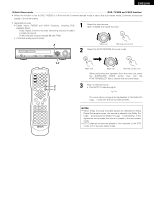Denon ADV-700 Owners Manual - Page 43
Surround parameters 2, NOTES, Dolby Pro Logic, CINEMA mode, MUSIC mode, PANORAMA, DIMENSION
 |
View all Denon ADV-700 manuals
Add to My Manuals
Save this manual to your list of manuals |
Page 43 highlights
ENGLISH 5 Set the various surround parameters. • PANORAMA setting PANORA ON OFF ON OFF ,/ ✽ The selected setting ("ON" or "OFF") flashes. • DIMENSION setting DIMENSION 3 0 ... 3 ... 6 ,/ • CENTER WIDTH setting CENTER WIDTH 0 0 ... 4 ... 7 ,/ • DEFAULT setting DEFAULT YN YES YN NO ,/ • If "YES" is selected, the settings are reset to the factory defaults. ✽ Stop operating buttons once the surround parameter settings have been completed. After several seconds the normal display reappears and the settings are automatically set. ✽ This completes the Dolby Pro Logic II mode settings. Other parameters can also be input, depending on the input signal. Refer to page 51 for details. NOTES: • The Dolby Pro Logic II mode is stored in the memory individually for the different functions. • Dolby Pro Logic II includes four Pro Logic modes: "NORMAL", "PHANTOM", "WIDE" and "3CH.LOGIC". These are set automatically by making the "Speaker settings (setting of speaker type and whether or not that channel is connected)" in the setup. • It is not possible to play DTS digital input sources in the Dolby Pro Logic II mode. Surround parameters (2) (Dolby Pro Logic II mode) CINEMA mode • This mode is suited for playing movies recorded in Dolby Surround as well as regular sources recorded in stereo. A high precision decoder decodes the signals into 5 channels, resulting in uniform 360 degree surround sound even with 2-channel sources. The MUSIC mode may be more effective for sources containing a high ratio of stereo music. Try both and choose the most effective mode. MUSIC mode • This mode is suited for surround playback of stereo music signals. The inverted phase signals (the reverberation component of the music signals contains a high ratio of these) are played from the surround channel, and at the same time the frequency response of the surround channel is optimized to achieve a natural sound with a sense of expansion. With music signals, the sound field expansion differs greatly according to the type of music, the recording conditions (live, etc.) and the contents of the signal source. Because of this, the MUSIC mode includes optional parameters for further adjusting the sound field. PANORAMA The front stereo sound field image is extended to the surround channel. This is effective if under normal conditions the stereo image is narrow and the surround effect seems weak. DIMENSION This shifts the center of the sound field image to the front or surround side. The playback balance of the different channels can be adjusted regardless of the amount of reverberation component in the source. If the sound field image is biased towards the front or surround side, this optional parameter can be used to correct it. CENTER WIDTH This adjusts the method of playback of the center signal component from the center channel only to the front channel only. When the center channel is played in a way prioritizing separation, the position of the front channel sound field is clearer but the overall sound field image concentrates at the center and the relationship between the different channels seems weaker. This parameter can be adjusted to improve the sense of stability of the sound field image and achieve natural horizontal expansion. DOLBY PL (Pro Logic) mode • This is the conventional Dolby Pro Logic compatible mode. In this mode sources recorded in Dolby Surround are decoded with a playback image faithful to the original recording. 43