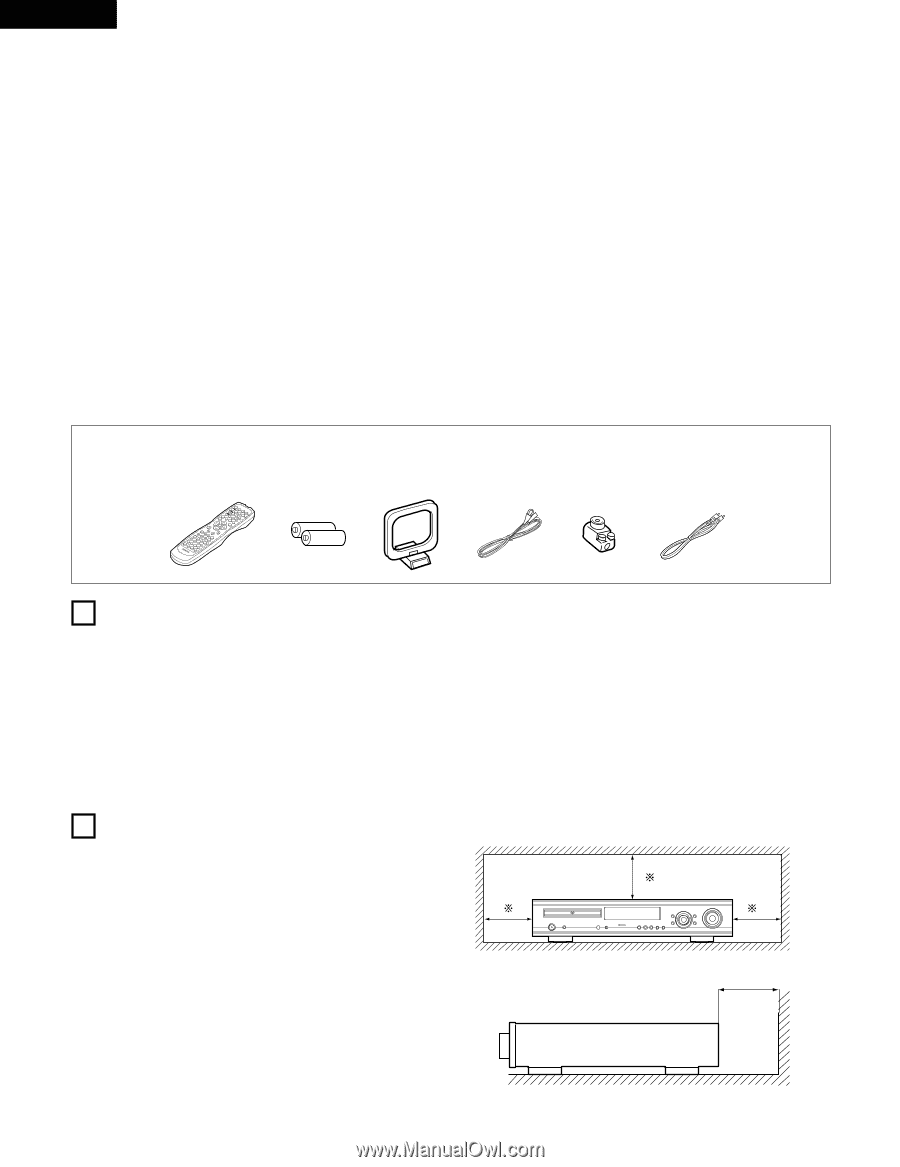Denon ADV-700 Owners Manual - Page 4
English, Introduction, Table Of Contents, Accessories, 1. Before Using, 2. Cautions On Installation - remote
 |
View all Denon ADV-700 manuals
Add to My Manuals
Save this manual to your list of manuals |
Page 4 highlights
ENGLISH 2 INTRODUCTION Thank you for choosing the DENON AVD-700 DVD Surround Receiver. This remarkable component has been engineered to provide superb surround sound listening with home theater sources such as DVD, as well as providing outstanding high fidelity reproduction of your favorite music sources. As this product is provided with an immense array of features, we recommend that before you begin hookup and operation that you review the contents of this manual before proceeding. TABLE OF CONTENTS z BEFORE USING 4 x CAUTIONS ON INSTALLATION 4 c CAUTIONS ON HANDLING 5 v FEATURES 5 b DISCS ...6 n CAUTIONS ON HANDLING DISCS 7 m CONNECTIONS 8~15 , PART NAMES AND FUNCTIONS 16, 17 . REMOTE CONTROL UNIT 18~21 ⁄0 SETTING UP THE SYSTEM 22~30 ⁄1 PLAY BACK 31~34 ⁄2 OPERATION 35~37 ⁄3 DOLBY / DTS SURROUND 38, 39 ⁄4 SURROUND PLAYBACK 40~47 ⁄5 DSP SURROUND SIMULATION 48~51 ⁄6 LISTENING TO THE RADIO 52, 53 ⁄7 ON-SCREEN DISPLAY 54 ⁄8 USING THE ON-SCREEN DISPLAY 55~66 ⁄9 USING THE TIMER 67~70 ¤0 CHANGING THE DEFAULT SETTINGS (DVD 71~81 ¤1 LAST FUNCTION MEMORY 82 ¤2 INITIALIZATION OF THE MICROPROCESSOR 82 ¤3 TROUBLESHOOTING 83, 84 ¤4 SPECIFICATIONS 85 2 ACCESSORIES Check that the following parts are included in addition to the main unit: q Operating instructions.....1 t R6P/AA batteries 2 o Video cord 1 r w Warranty ( for North America model only 1 y AM loop antenna 1 u FM indoor antenna...1 t y u e Service station list...........1 i FM antenna adaptor........1 i r Remote control unit (RC-902 1 o OONN CLEVACRR OOFFFFPOWER POWER 44 CH 11 CH 22 CALTLV POWER 77 CH 55 DISPLAY +10CH 88 VOL 66 33 VCR MENU RETURN INPUT 00 TV/VCR MODE SURROUND 99 SLEEP TV ENTER FUNCTION MODE BAND CH SETUP SUB TITLE PROG/DIRECT CH.SELECT REPEAT A-B T.TONE CRDERM/OMCDO/TNAPMEODTUENER/TV/VCR SDB/TONE DVD TU AUDIO ANGLE REPEAT RANDOM SURR.PARA NTSC/PAL MEMO SHISFTTATUSMMUUTTEE TOP MENU VOLUME 1 BEFORE USING Pay attention to the following before using this unit: • Moving the set To prevent short circuits or damaged wires in the connection cords, always unplug the power cord and disconnect the connection cords between all other audio components when moving the set. • Before turning the power switch on Check once again that all connections are proper and that there are not problems with the connection cords. Always set the power switch to the standby position before connecting and disconnecting connection cords. • Store this instructions in a safe place. After reading, store this instructions along with the warranty in a safe place. • Note that the illustrations in this instructions may differ from the actual set for explanation purposes. 2 CAUTIONS ON INSTALLATION Noise or disturbance of the picture may be generated if this unit or any other electronic equipment using microprocessors is used near a tuner or TV. If this happens, take the following steps: • Install this unit as far as possible from the tuner or TV. • Set the antenna wires from the tuner or TV away from this unit's power cord and input/output connection cords. • Noise or disturbance tends to occur particularly when using indoor antennas or 300 Ω/ohms feeder wires. We recommend using outdoor antennas and 75 Ω/ohms coaxial cables. For heat dispersal, leave at least 10 cm/4 inch of space between the top, back and sides of this unit and the wall or other components. 10 cm/4 inch or more c 8 1:02:46 1 DVD TONE 10 cm/4 inch or more Wall 4