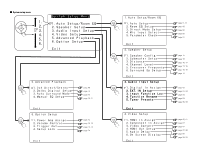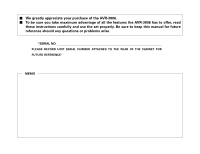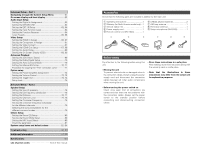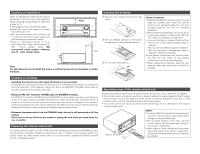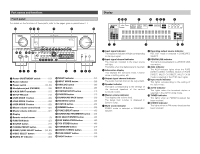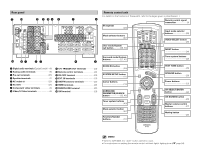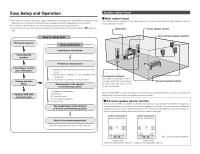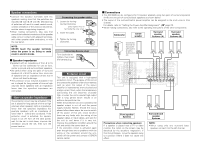Denon AVR 3806 Owners Manual - Page 10
Remote control unit, Rear panel - hdmi
 |
UPC - 081757506786
View all Denon AVR 3806 manuals
Add to My Manuals
Save this manual to your list of manuals |
Page 10 highlights
Getting Started Rear panel !3 !4 !2 !1 !0 o i u y !5 !6 q we r t q Digital audio terminals (Optical/Coaxial) ···(8) w Analog audio terminals 8) e Pre-out terminals 25) r Speaker terminals 7) t AC outlet (s 25) y AC inlet 25) u Component video terminals 8) i Video/S-Video terminals 8) o 12V TRIGGER OUT terminals 23) !0 Remote control terminals 24) !1 RS-232C terminal 23) !2 EXT. IN terminals 17) !3 AM/FM antenna terminals 22) !4 HDMI terminals 20) !5 DENON LINK terminal 20) !6 XM terminal 23) Getting Started Remote control unit For details on the functions of these parts, refer to the pages given in parentheses ( ). IR segment 49) Mode selector buttons 47) Remote control signal transmitter 3) Input mode selector buttons 28) VIDEO SELECT button 28) User mode/System call button 38, 53) NIGHT button 34) Surround mode/System buttons 27, 47) Tuner system buttons 43) ROOM EQ button 30) SYSTEM SETUP button 11) Cursor buttons 10) SURROUND PARAMETER/SEARCH button 33, 46) Tuner system buttons 43) Mode selector button 47) Function/Number buttons 27) TEST TONE button 78) SPEAKER button 28) Power buttons 10) CH SELECT/ENTER button 42) ON SCREEN button 29) Master volume control buttons 27) Muting button 28) MEMO • With the AVR-3806, the "AUX" button cannot be used. • For instructions on setting the remote control unit back light's lighting time ( 5 page 54).