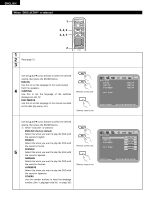Denon DVD-9000 Owners Manual - Page 27
MULTI Factory default, PROGRESSIVE Factory default, INTERLACED, NOTES
 |
View all Denon DVD-9000 manuals
Add to My Manuals
Save this manual to your list of manuals |
Page 27 highlights
ENGLISH w When "TV TYPE" is selected: NTSC Select this when your TV's video format is NTSC. If NTSC is selected, output format is fixed to NTSC. PAL Select this when your TV's video format is PAL. If PAL is selected, output format is fixed to PAL. MULTI (Factory default) Select this when your TV is compatible with both the NTSC and PAL formats. NTSC signals are output from the video output jacks when discs recorded in NTSC format are played, and PAL signals are output from the video output jacks when discs recorded in PAL format are played. Remote control unit ENTER Remote control unit V I DEO SE TUP TV ASPECT TV TYPE V I DEO OUT V I DEO MODE BLACK L EVEL SQUE E Z E MODE PROGRE SS I VE MODE B NTSC PAL MUL T I E X I T SE TUP SELECT : DEC I S I ON : ENTER BUT TON e When "VIDEO OUT" is selected: (NOTES) PROGRESSIVE (Factory default) Select this when using the DVD-9000 connected to a progressive type TV. INTERLACED Select this when using the DVD-9000 connected to an interlace type TV. NOTES: 5 • For the component output only, it is possible to switch between interlace image output and progressive image output. It is not possible to specify progressive image output for the Video output connectors or S-Video output connector. • When the progressive mode is selected, the interlaced sound and picture may be slightly out of sync. To use the interlaced output, set the setting to "INTERLACED". Remote control unit ENTER Remote control unit V I DEO SE TUP TV ASPECT TV TYPE V I DEO OUT V I DEO MODE BLACK L EVEL SQUE E Z E MODE PROGRE SS I VE MODE B PROGRESS I VE I NT E RL AC ED E X I T SE TUP SELECT : DEC I S I ON : ENTER BUT TON r When "VIDEO MODE" is selected: VIDEO (Factory default) This mode is best suited for playing discs containing video material. FILM This mode is best suited for playing discs containing film material or video material recorded with the progressive scan method. AUTO The set identifies the type of material on the disc being played (film or video) and selects the mode automatically. This mode is suited for playing discs containing both film and video material. NOTE: • If stripes of noise appear on the picture or the picture is unclear when playing a specific DVD video disc, try changing the video mode. Remote control unit ENTER Remote control unit V I DEO SE TUP TV ASPECT TV TYPE V I DEO OUT V I DEO MODE BLACK L EVEL SQUE E Z E MODE PROGRE SS I VE MODE B V I DEO F I LM AUTO E X I T SE TUP SELECT : DEC I S I ON : ENTER BUT TON 27