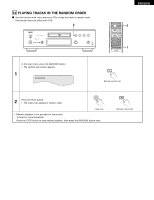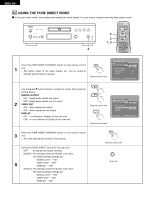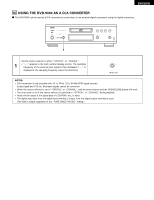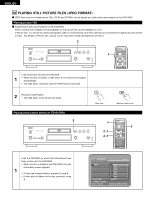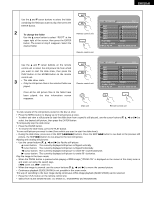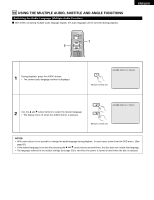Denon DVD-9000 Owners Manual - Page 58
PLAYING STILL PICTURE FILES (JPEG FORMAT), Playing picture CDs
 |
View all Denon DVD-9000 manuals
Add to My Manuals
Save this manual to your list of manuals |
Page 58 highlights
ENGLISH 18 PLAYING STILL PICTURE FILES (JPEG FORMAT) 2 JPEG files stored on Kodak picture CDs, CD-Rs and CD-RWs can be played as a slide show and enjoyed on the DVD-9000. Playing picture CDs 2 Kodak picture CDs can be played on the DVD-9000. When a picture CD is played, the photographs on the picture CD can be displayed on a TV. ("Picture CD" is a service by which photographs taken on conventional silver film cameras are converted into digital data and written on CDs. For details on Picture CD, contact a store that offers Kodak development services.) 2 B POWER AL24 PLUS DVD AUDIO SOURCE DVD OPTICAL COAXIAL REMOTE SENSOR PLAY STOP OPEN / CLOSE PURE DIRECT OFF MODE 1 MODE 2 DVD AUDIO-VIDEO PLAYER DVD-9000 2 Load the picture CD into the DVD-9000. 1 • When the disc is loaded, a slide show of the still pictures begins automatically. • The slide show continues until the STOP button is pressed. 2 Press the STOP button. • The slide show of the picture CD stops. STOP Main unit POWER ON POWER OFF NTSC / PAL OPEN / CLOSE SKIP STOP SLOW / SEARCH STILL / PAUSE PLAY DISPLAY SUBTITLE AUDIO ANGLE TOP MENU ENTER MENU RETURN PICTURE ADJUST PURE DIRECT MEMORY DIMMER ZOOM 1 2 3 PROG/DIR STOP Remote control unit Playing still pictures stored on CD-Rs/RWs B POWER AL24 PLUS DVD AUDIO SOURCE DVD OPTICAL COAXIAL REMOTE SENSOR 3 PLAY STOP OPEN / CLOSE PURE DIRECT OFF MODE 1 MODE 2 DVD AUDIO-VIDEO PLAYER DVD-9000 1 2, 3 2, 3 POWER ON POWER OFF NTSC / PAL OPEN / CLOSE SKIP STOP SLOW / SEARCH STILL / PAUSE PLAY DISPLAY SUBTITLE AUDIO ANGLE TOP MENU ENTER MENU RETURN PICTURE ADJUST PURE DIRECT MEMORY DIMMER ZOOM 1 2 3 PROG/DIR 4 5 6 CLEAR 7 8 9 CALL 0 +10 SEARCH MODE MARKER REPEAT A-B RANDOM V.S.S. SETUP PAGE - PAGE + 3 Load the CD-R/RW on which the still pictures have been written into the DVD-9000. • When the disc is loaded in the DVD-9000, the disc information screen appears. 1 • If there are multiple folders, proceed to step 2. • If there are no folders on the disc, proceed to step 3. 58 D I SC I NF ORMATI ON B ROOT PL AY MODE S I GNAL E L APSED S INGL E : ROOT 0 JPEG 1 1 JPEG 2 2 JPEG 3 3 JPEG 4 4 JPEG 5 5 FOL DER : --:-- DECISION : ENTER BUT TON