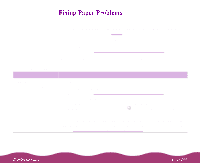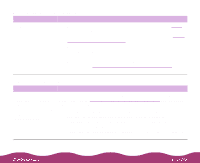Epson C264011 User Manual - Page 149
The printer prints blank s, Using Monitor3, Using Background Printing on the Macintosh
 |
UPC - 010343816213
View all Epson C264011 manuals
Add to My Manuals
Save this manual to your list of manuals |
Page 149 highlights
Possible cause You need to increase the memory allocated for your application, EPSON Monitor3, or both. Solution Choose Get Info from the File menu when the application is active or EPSON Monitor3 is selected and increase the memory allocation. See Using Monitor3 for more information. If that doesn't work, turn off background printing in the Chooser or in your printer software; see Using Background Printing on the Macintosh for instructions. (You won't be able to use Monitor3.) The printer prints blank pages Possible cause Solution Your printer isn't selected in your application or as the Windows default printer. Select your printer in your application or select it as the Windows default printer. See your Windows documentation or online help for instructions. Your printer is not selected in the Macintosh Chooser. Select your printer in the Chooser as described in the Start Here card. Paper settings in the printer software are incorrect for your paper size. Check the paper size, orientation, printable area, and layout settings to make sure they're correct for your paper size. See Selecting Paper Size and Orientation Options and Selecting Print Layout Options for more information. The print head nozzles Clean the print head following the instructions in Cleaning the Print are clogged. Head.