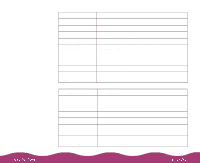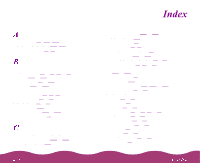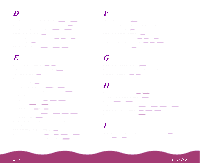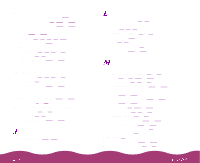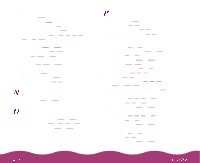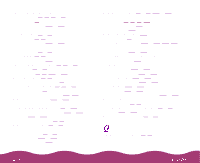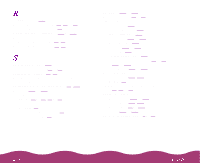Epson C264011 User Manual - Page 162
ÆÃÈÅ
 |
UPC - 010343816213
View all Epson C264011 manuals
Add to My Manuals
Save this manual to your list of manuals |
Page 162 highlights
Accessories, 73, 112, 151 Aligning print heads, 120, 130 Automatic mode, 20, 25 Background printing Macintosh, 25 to 26, 67 to 68, 103 to 106 Windows, 90 to 100 Banding, 129 to 130 Banner Photo Paper, see Photo Paper Banner printing, 43, 48, 80 Basic printing, 17 to 26 Bitmap files, 56 to 58 Blank pages, 149 Blurry printouts, 133 to 134 Brightness setting, 37 Cards, see Photo Quality Ink Jet Cards Characters, garbled, 146 to 147 Checking printer, 126 Cleaning print head, 116 to 118 Cleaning printer, 121 Cleaning sheets, 74 Collate setting, 44, 50 Color Adjustment modes, 37 Color problems, 130 to 132 Color settings, customizing, 34 to 41 ColorSync, using, 30, 39 to 41 Configuration options, Macintosh, 109 to 110 Contrast setting, 37 Control code, 152 Control panel, using, 118, 125 to 126 Custom printing, 27 to 70 Custom settings color, 34 to 41 deleting, 70 layout, 51 to 64 orientation, 41 to 45, 47 to 48 paper size, 41 to 50 print quality, 31 to 34 project types, 28 to 30 revising, 70 saving, 68 to 70 special effects, 31 to 34 Cyan setting, 37