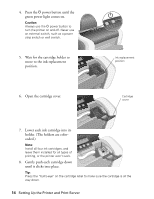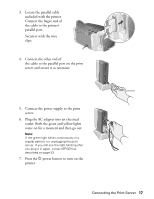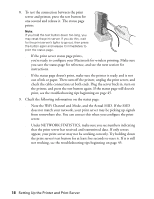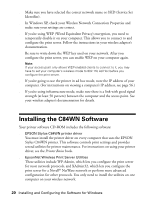Epson C84WN User Setup Information - Page 15
Loading Paper
 |
UPC - 010343849143
View all Epson C84WN manuals
Add to My Manuals
Save this manual to your list of manuals |
Page 15 highlights
9. Close the cartridge cover. 10. Press the printer's H ink button and close the printer cover. Ink charging takes about 90 seconds. You see the green P power light flash and hear the printer working. Don't turn off the printer during this process or you'll waste ink. Caution: Never turn off the printer when the green P power light is flashing, unless the printer hasn't moved or made any noise for more than 5 minutes. Loading Paper 1. Fan a few sheets of paper and place them against the right edge guide. Don't push the paper in. Slide the left edge guide against the paper Always load paper short edge first 2. Pull out the output tray extension. 3. Slide the left edge guide against the paper, but not too tightly. When loading paper, follow these guidelines: s Don't load paper above the arrow inside the left edge guide. s Always load paper short edge first, even when you're printing landscape photos or documents. s Make sure the paper lies flat against the paper support. Loading Paper 15