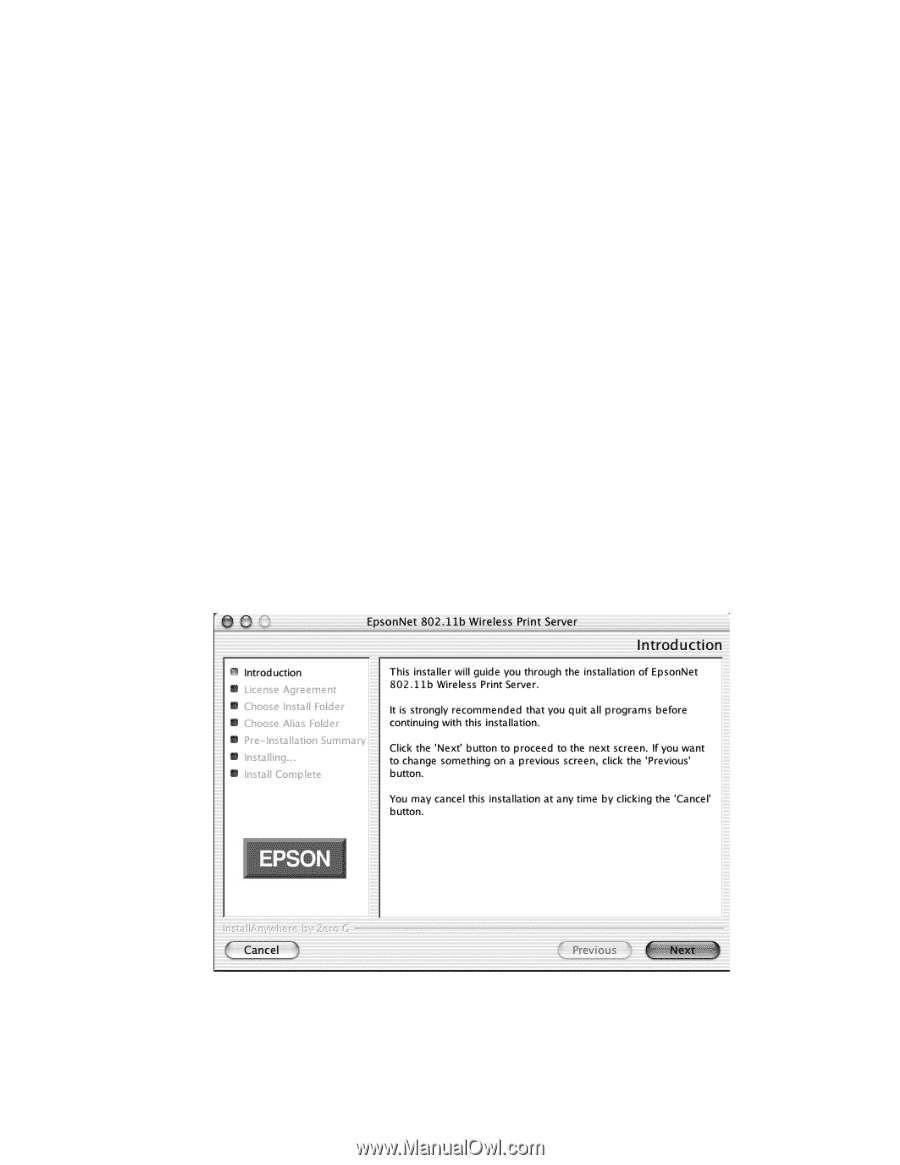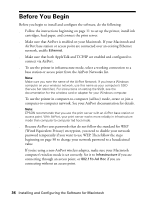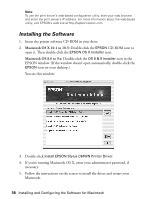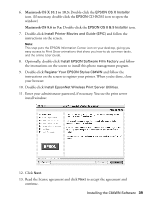Epson C84WN User Setup Information - Page 39
the instructions on the screen to install this photo management program., and follow
 |
UPC - 010343849143
View all Epson C84WN manuals
Add to My Manuals
Save this manual to your list of manuals |
Page 39 highlights
6. Macintosh OS X 10.1 to 10.3: Double-click the EPSON OS X Installer icon. (If necessary, double-click the EPSON CD-ROM icon to open the window.) Macintosh OS 8.6 to 9.x: Double-click the EPSON OS 8 & 9 Installer icon. 7. Double-click Install Printer Movies and Guide (EPIC) and follow the instructions on the screen. Note: This step puts the EPSON Information Center icon on your desktop, giving you easy access to Print Show animations that show you how to do common tasks, and the online User Guide. 8. Optionally, double-click Install EPSON Software Film Factory and follow the instructions on the screen to install this photo management program. 9. Double-click Register Your EPSON Stylus C84WN and follow the instructions on the screen to register your printer. When you're done, close your browser. 10. Double-click Install EpsonNet Wireless Print Server Utilities. 11. Enter your administrator password, if necessary. You see the print server install window: 12. Click Next. 13. Read the license agreement and click Next to accept the agreement and continue. Installing the C84WN Software 39