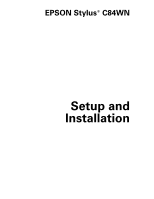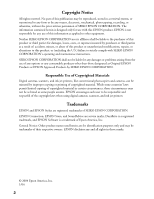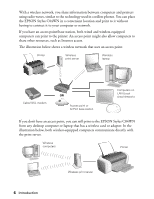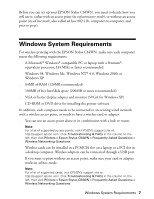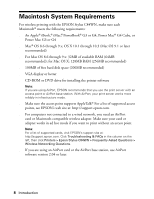Contents
3
Contents
Introduction
. . . . . . . . . . . . . . . . . . . . . . . . . . . . . . . . . . . . . . . . . . .
5
Wireless Printing
. . . . . . . . . . . . . . . . . . . . . . . . . . . . . . . . . . . . . . . . . .
5
Windows System Requirements
. . . . . . . . . . . . . . . . . . . . . . . . . . . . . . . .
7
Macintosh System Requirements
. . . . . . . . . . . . . . . . . . . . . . . . . . . . . . .
8
Where to Get Information
. . . . . . . . . . . . . . . . . . . . . . . . . . . . . . . . . . . .
9
Setting Up the Printer and Print Server
. . . . . . . . . . . . . . . . .
11
Unpacking
. . . . . . . . . . . . . . . . . . . . . . . . . . . . . . . . . . . . . . . . . . . . .
12
Installing the Ink Cartridges
. . . . . . . . . . . . . . . . . . . . . . . . . . . . . . . . .
13
Loading Paper
. . . . . . . . . . . . . . . . . . . . . . . . . . . . . . . . . . . . . . . . . . .
15
Running a Printer Check
. . . . . . . . . . . . . . . . . . . . . . . . . . . . . . . . . . . .
16
Connecting the Print Server
. . . . . . . . . . . . . . . . . . . . . . . . . . . . . . . . . .
16
Installing and Configuring the Software for Windows
. . . .
19
Before You Begin
. . . . . . . . . . . . . . . . . . . . . . . . . . . . . . . . . . . . . . . . .
19
Installing the C84WN Software
. . . . . . . . . . . . . . . . . . . . . . . . . . . . . . .
20
Installing the Software
. . . . . . . . . . . . . . . . . . . . . . . . . . . . . . . . . . .
21
Configuring the Print Server
. . . . . . . . . . . . . . . . . . . . . . . . . . . . . .
24
Setting Up a Network Port
. . . . . . . . . . . . . . . . . . . . . . . . . . . . . . . . . .
28
Setting Up a Port on Windows XP/2000
. . . . . . . . . . . . . . . . . . . . . .
28
Setting Up a Port on Windows Me/98
. . . . . . . . . . . . . . . . . . . . . . .
30
Setting Up a Port on Windows NT
. . . . . . . . . . . . . . . . . . . . . . . . . .
32
Setting Up Additional Computers
. . . . . . . . . . . . . . . . . . . . . . . . . . . . .
33
Installing and Configuring the Software for Macintosh
. . .
35
Before You Begin
. . . . . . . . . . . . . . . . . . . . . . . . . . . . . . . . . . . . . . . . .
36
Installing the C84WN Software
. . . . . . . . . . . . . . . . . . . . . . . . . . . . . . .
37
Installing the Software
. . . . . . . . . . . . . . . . . . . . . . . . . . . . . . . . . . .
38
Configuring the Print Server
. . . . . . . . . . . . . . . . . . . . . . . . . . . . . .
40