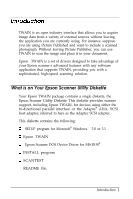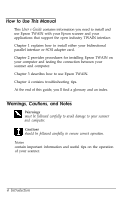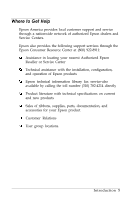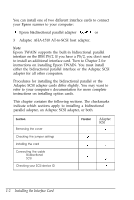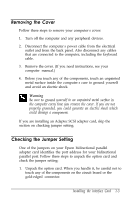Epson ES-300C User Manual - TWAIN - Page 10
Scanner, Interface, Introduction 3
 |
View all Epson ES-300C manuals
Add to My Manuals
Save this manual to your list of manuals |
Page 10 highlights
Q At least a 40MB hard disk with 150KB available space, although you'll want as much space as possible to store your scanned images Cl TWAIN-compliant software; check with your software publisher to see if your application supports TWAIN. Scanner Epson TWAIN supports the following Epson scanners: 0 ES-800C tl ES-600C 0 ES-300C. Interface Epson TWAIN supports the following interface options: Cl Epson bidirectional parallel interface (B808011) for IBM AT or compatible computers (ISA bus) 0 Adaptec AHA-1510 SCSI host adapter D PS/2 built-in bidirectional parallel interface. Introduction 3
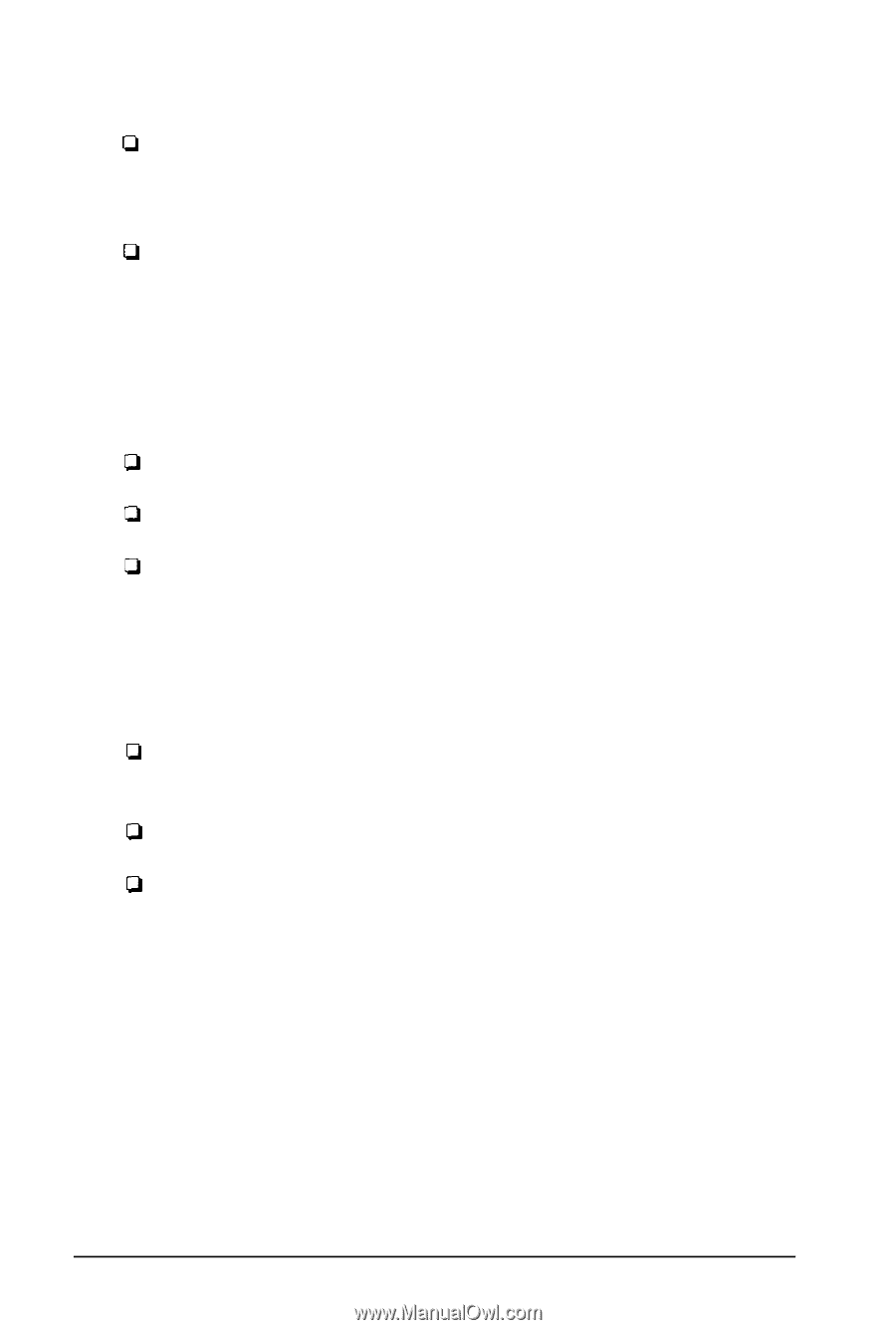
Q
At least a 40MB hard disk with 150KB available space,
although you ll want as much space as possible to store
your scanned images
Cl
TWAIN-compliant software; check with your software
publisher to see if your application supports TWAIN.
Scanner
Epson TWAIN supports the following Epson scanners:
0
ES-800C
tl
ES-600C
0
ES-300C.
Interface
Epson TWAIN supports the following interface options:
Cl
Epson bidirectional parallel interface (B808011) for IBM AT
or compatible computers (ISA bus)
0
Adaptec AHA-1510 SCSI host adapter
D
PS/2 built-in bidirectional parallel interface.
Introduction 3