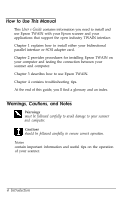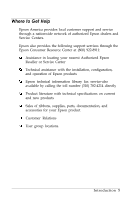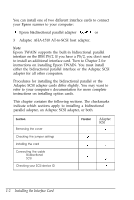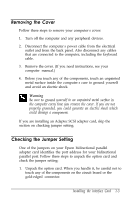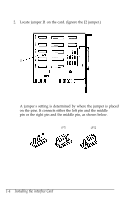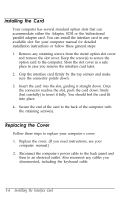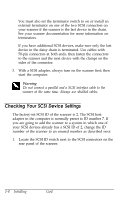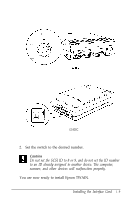Epson ES-300C User Manual - TWAIN - Page 16
Installing the interface Card, on the pins. It connects either the left pin and the middle
 |
View all Epson ES-300C manuals
Add to My Manuals
Save this manual to your list of manuals |
Page 16 highlights
2. Locate jumper J1 on the card. (Ignore the J2 jumper.) J1 A jumper's setting is determined by where the jumper is placed on the pins. It connects either the left pin and the middle pin or the right pin and the middle pin, as shown below. LPT1 LPT2 1-4 Installing the interface Card
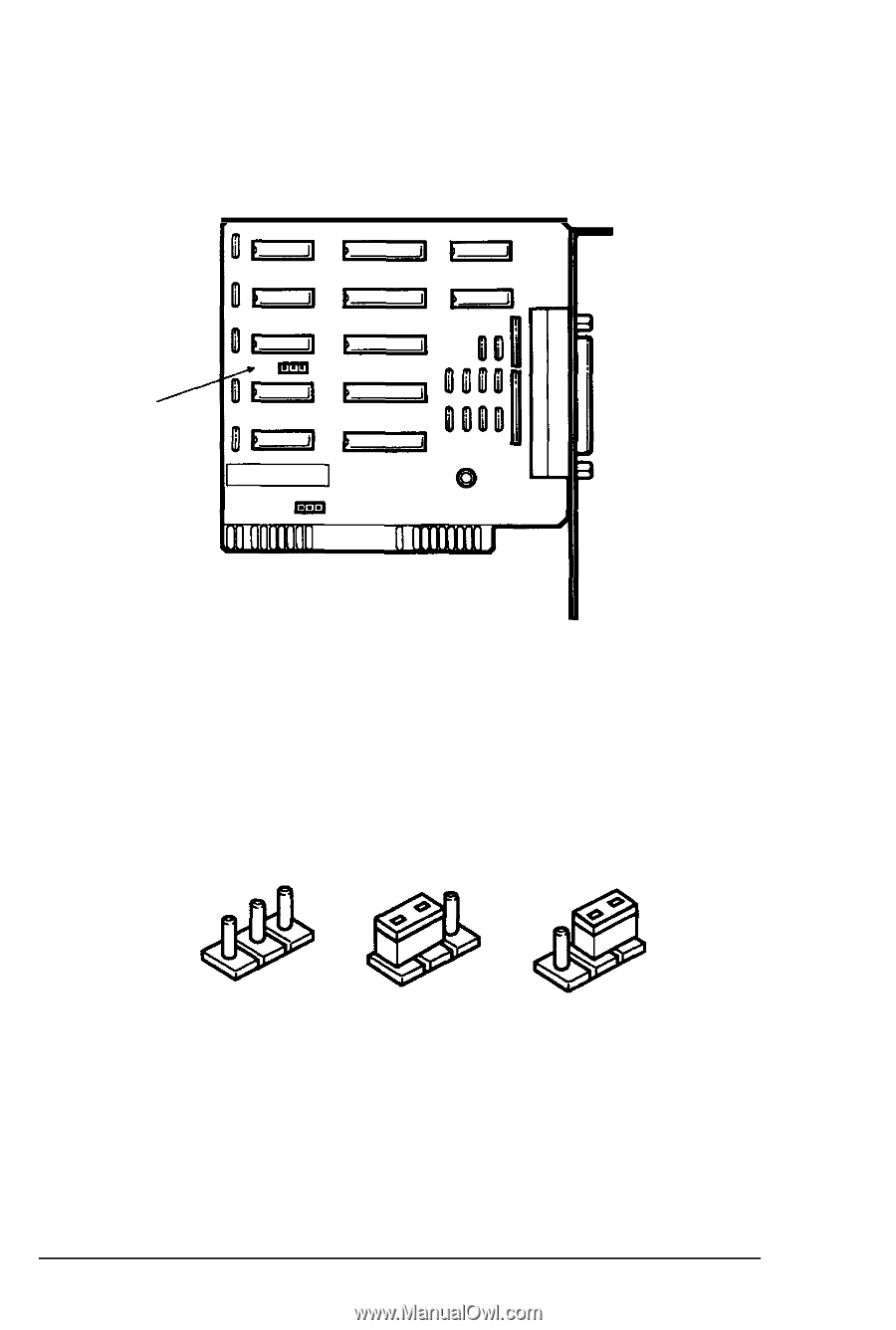
2.
Locate jumper J1 on the card. (Ignore the J2 jumper.)
J1
A jumper s setting is determined by where the jumper is placed
on the pins. It connects either the left pin and the middle
pin or the right pin and the middle pin, as shown below.
LPT1
LPT2
1-4
Installing the interface Card