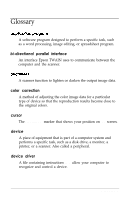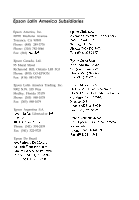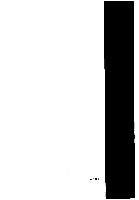Epson ES-300C User Manual - TWAIN - Page 59
Scsi Id
 |
View all Epson ES-300C manuals
Add to My Manuals
Save this manual to your list of manuals |
Page 59 highlights
M Magnification, 3-6, 3-10 Memory, 3-7, 3-10 N Net dither, 3-12 Net screen, 3-12 0 Option slot, 1-6 P Path, 2-5, 2-7 Photography, 3-4 Pixel depth, 3-12 Port address, 2-4 Preview, 3-4 -5 Preview problems, 4-4 R README file, Intro-2 Rebooting, 2-5, 2-8 Resolution, 3-16 changing, 3-7 guidelines, 3-7 Reversed image problems, 4-4 -5 S Scan problems, 4-3 Scan area, 3-5 Scan mode, 3-11-14 add, 3-11 defaults, 3-13 delete, 3-13 edit, 3-11 modify, 3-13 problems, 4-3, 4-5 Scanners, supported, Intro-3 SCANTEST, 2-8 SCSI ID, 1-8 caution, 1-9 scanner, 2-7 Setup, starting, 2-2 Sharpness, 3-10, 4-4 Size, 3-7 Soft tone, 3-12 Spiral dither, 3-12 System requirements, Intro-2 -3 T Target device add, 3-8, 3-14 -18 defaults, 3-18 delete, 3-18 modify, 3-17 problems, 4-3, 4-5 settings, 3-16 Technical help, Intro-5 Testing scanner connection, 2-8 -9 True color, 3-4 TWAIN acquire device, 3-2 U units, 3-7, 3-10 V VGA screen, 3-8 Video card, 3-4, 3-5 W Width, 3-7, 3-10, 4-3 2 Index