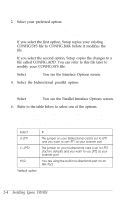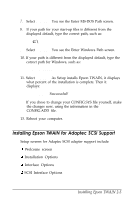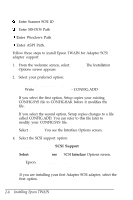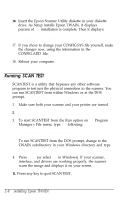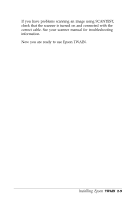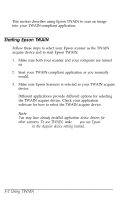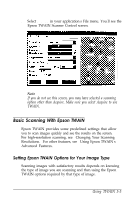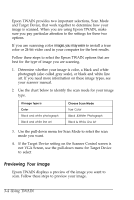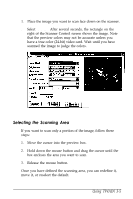Epson ES-300C User Manual - TWAIN - Page 30
Installing Epson, Now you are ready to use Epson TWAIN.
 |
View all Epson ES-300C manuals
Add to My Manuals
Save this manual to your list of manuals |
Page 30 highlights
If you have problems scanning an image using SCANTEST, check that the scanner is turned on and connected with the correct cable. See your scanner manual for troubleshooting information. Now you are ready to use Epson TWAIN. Installing Epson TWAIN 2-9

If you have problems scanning an image using SCANTEST,
check that the scanner is turned on and connected with the
correct cable. See your scanner manual for troubleshooting
information.
Now you are ready to use Epson TWAIN.
Installing Epson
TWAIN 2-9