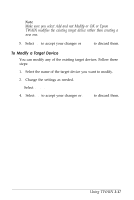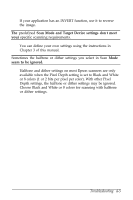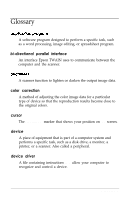Epson ES-300C User Manual - TWAIN - Page 49
TROUBLESHOOTING, The predefined Scan Mode and Target Device settings
 |
View all Epson ES-300C manuals
Add to My Manuals
Save this manual to your list of manuals |
Page 49 highlights
Chapter 4 Troubleshooting When you select an Acquire device, Epson Scanners is not listed 4-2 Nothing happens when you select Acquire 4-2 Target Device or Scan Mode names or settings are different or incorrect 4-3 The scan is not the full width you selected in the Preview area 4-3 Numbers you type in the width or height box are not accepted 4-3 An error in the scanner or a paper jam in the Automatic Document Feeder caused an error message 4-4 The Sharpness setting is "grayed out" in the Epson TWAIN Scanner Control dialog 4-4 The Document Source setting is "grayed out" in the Epson TWAIN Scanner Control dialog 4-4 The Preview button is "grayed out" when the Automatic Document Feeder is selected under Document Source . . . . 4-4 When you scan Black and White Line Art, Black and White Halftone, or other monochrome image, the scanned image is reversed like a negativeimage 4-4 The predefined Scan Mode and Target Device settings don't meet your specific scanning requirements 4-5 Sometimes the halftone or dither settings you select in Scan Mode seem to beignored 4-5 Troubleshooting 4-1