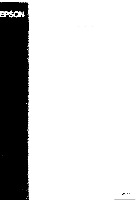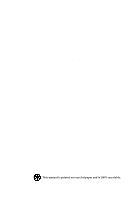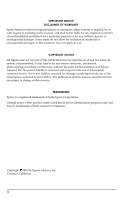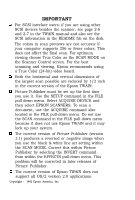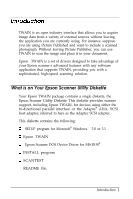Epson ES-300C User Manual - TWAIN - Page 5
CONTENTS, Installing the Interface, Installing Epson TWAIN
 |
View all Epson ES-300C manuals
Add to My Manuals
Save this manual to your list of manuals |
Page 5 highlights
Contents Introduction What is on Your Epson Scanner Utility Diskette 1 What You Need to Use Epson TWAIN 2 Computer 2 Scanner 3 Interface 3 How to Use This Manual 4 Warnings, Cautions, and Notes 4 Where to Get Help 5 Chapter 1 Installing the Interface Card Removing the Cover 1-3 Checking the Jumper Setting 1-3 Installing the Card 1-6 Replacing the Cover 1-6 Connecting the Cable 1-7 Connecting the Bi-directional Parallel Cable 1-7 Connecting the SCSI Cable 1-7 Checking Your SCSI Device Settings 1-8 Chapter 2 Installing Epson TWAIN Starting the Epson TWAIN Setup Program 2-2 Installing Epson TWAIN for Bidirectional Support 2-3 Installing EpsonTWAIN for Adaptec SCSI Support 2-5 Running SCANTEST 2-8 iii
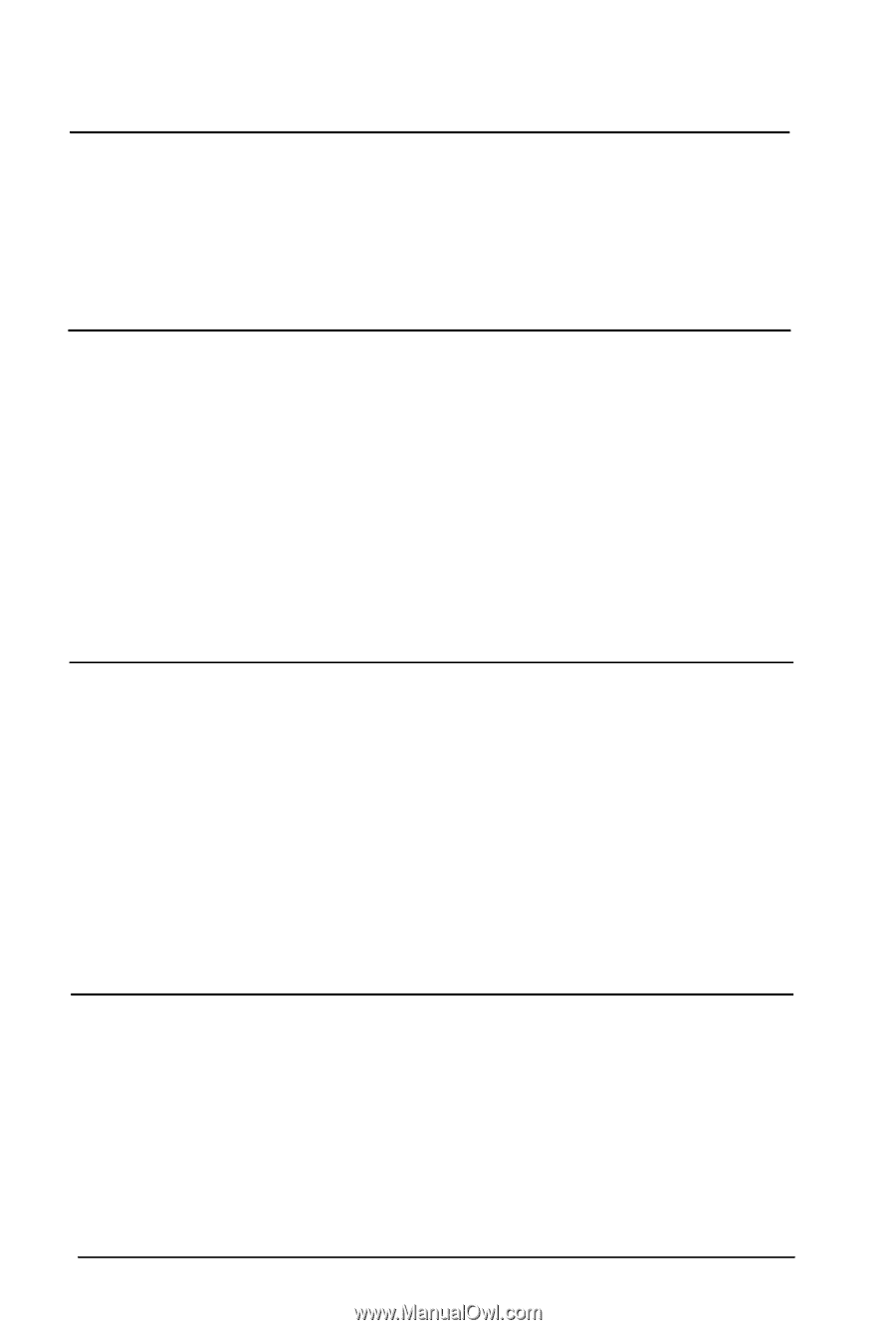
Contents
Introduction
What is on Your Epson Scanner Utility Diskette
.........
1
What You Need to Use Epson TWAIN
..............
2
Computer
............................
2
Scanner
.............................
3
Interface
.
............................
3
How to Use This Manual
......................
4
Warnings, Cautions, and Notes
..................
4
Where to Get Help
..........................
5
Chapter 1
Installing the Interface
Card
Removing the Cover
.........................
1-3
Checking the Jumper Setting
....................
1-3
Installing the Card
..........................
1-6
Replacing the Cover
.........................
1-6
Connecting the Cable
........................
1-7
Connecting the Bi-directional Parallel Cable
........
1-7
Connecting the SCSI Cable
..................
1-7
Checking Your SCSI Device Settings
...............
1-8
Chapter 2
Installing Epson TWAIN
Starting the Epson TWAIN Setup Program
............
2-2
Installing Epson TWAIN for Bidirectional Support
.......
2-3
Installing EpsonTWAIN for Adaptec SCSI Support
......
2-5
Running SCANTEST
........................
2-8
iii