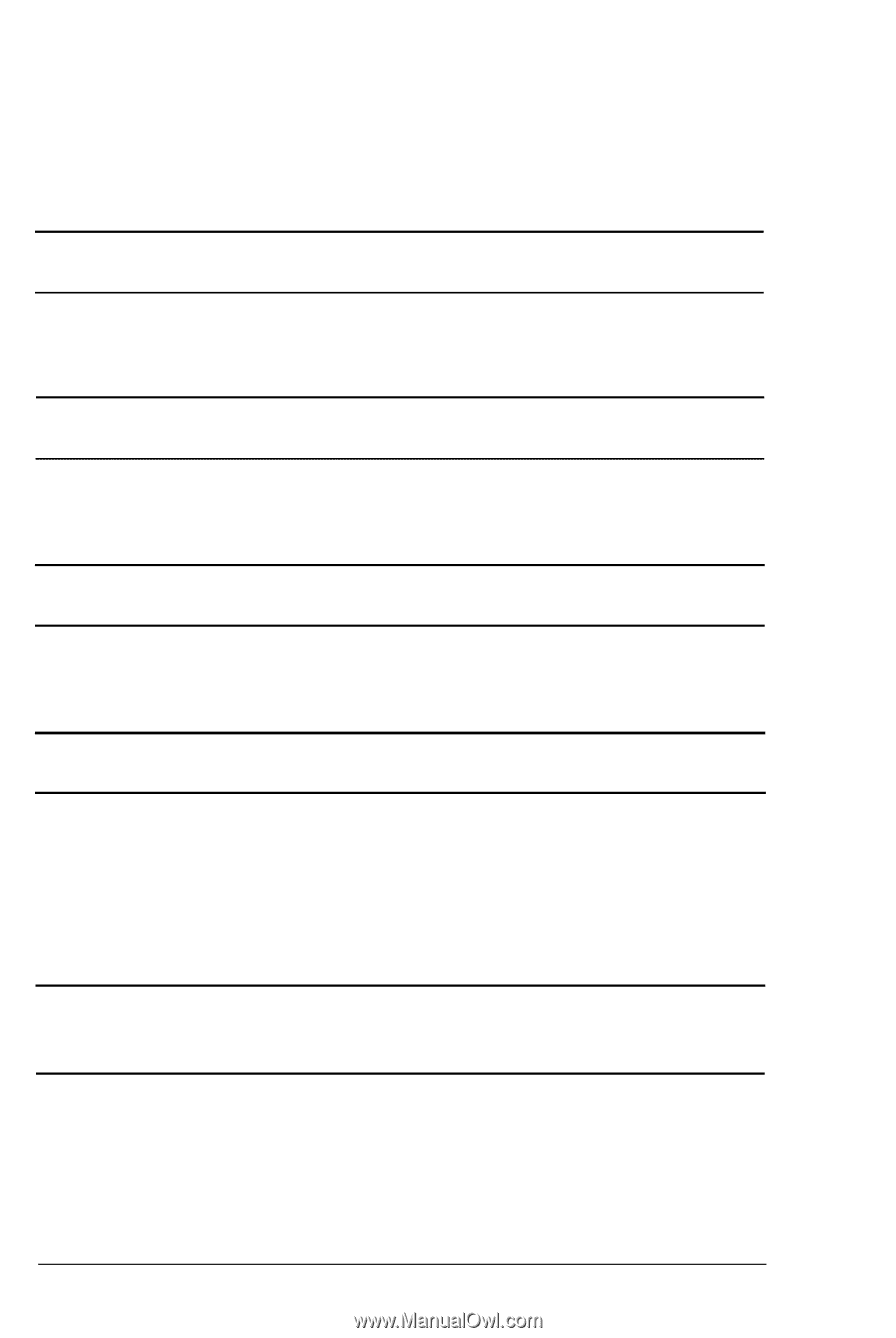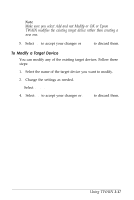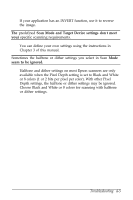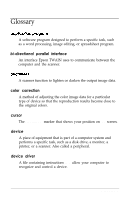Epson ES-300C User Manual - TWAIN - Page 52
When you scan Black and White Line Art, Black and White, 4 Troubleshooting
 |
View all Epson ES-300C manuals
Add to My Manuals
Save this manual to your list of manuals |
Page 52 highlights
When you type a value that exceeds the right edge of the scanning area, the value is not accepted. Move the selection rectangle to the left edge and retype the value. An error in the scanner or a paper jam in the Automatic Document Feeder caused an error message. Reset the scanner to clear the error condition, then try scanning again. The Sharpness setting is "grayed out" in the Epson TWAIN Scanner Control dialog. You are using a scanner that does not support the Sharpness feature. The Document Source setting is "grayed out" in the Epson TWAIN Scanner Control dialog. This feature requires an optional Automatic Document Feeder or a Transparency Unit. The Preview button is "grayed out" when the Automatic Document Feeder is selected under Document Source. The preview feature is disabled when the Automatic Document Feeder is selected because the document would have to be fed through the feeder for the preview scan and then reinserted into the feeder for the final scan. If necessary, use the flatbed for previewing your document. When you scan Black and White Line Art, Black and White Halftone, or other monochrome image, the scanned image is reversed like a negative image. Some TWAIN-compliant applications incorrectly interpret the scanner data. Check with your software application publisher for an updated version of the software. 4-4 Troubleshooting