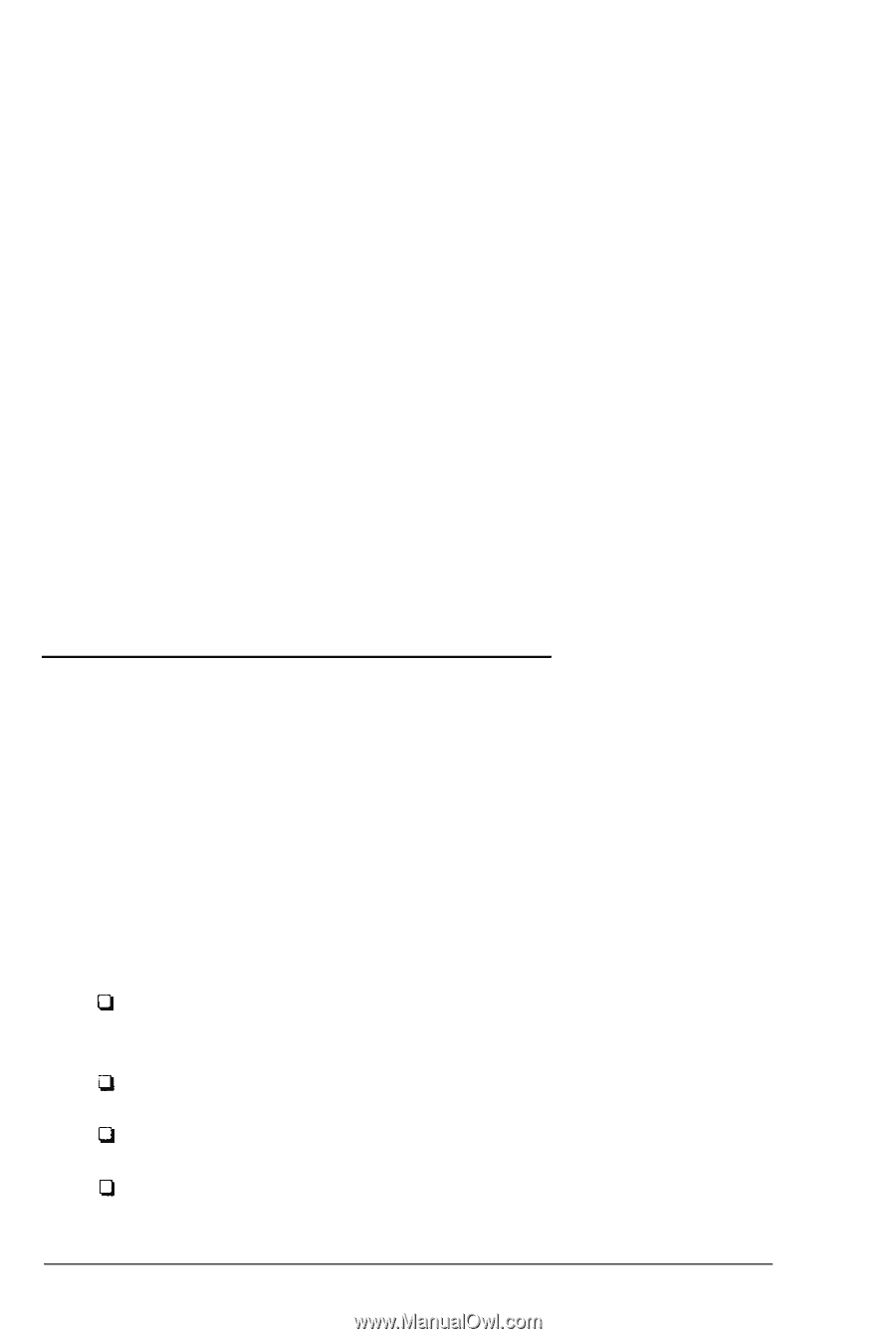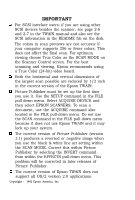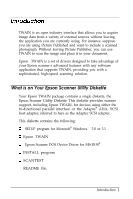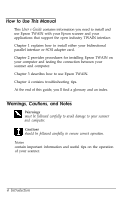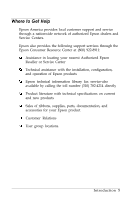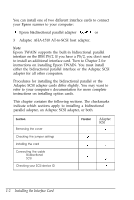Epson ES-300C User Manual - TWAIN - Page 9
What You Need to Use Epson TWAIN, Computer, Introduction
 |
View all Epson ES-300C manuals
Add to My Manuals
Save this manual to your list of manuals |
Page 9 highlights
If you are using Windows 3.0 or 3.1 with applications that support TWAIN, the Epson Scanner Utility Setup program for Windows installs everything you need. Just follow the instructions in Chapter 3 for installing Epson TWAIN. If you do not have Windows, you can still install the Epson Scanner Utility to support the bidirectional parallel or Adaptec SCSI adapters using the INSTALL program from the DOS prompt. Read the README file supplied on the Epson Scanner Utility diskette for more information about installing the Epson Scanner Utility from DOS Note If you are using the Adaptec SCSI adapter, you also received an Adaptec ASPI™ DOS Manager diskette. You will need this diskette to install SCSI support for either Epson TWAIN or the Epson Scanner Utility for DOS. What You Need to Use Epson TWAIN Epson TWAIN supports any TWAIN-compliant application using Windows 3.0 or higher. Before you can use Epson TWAIN, you'll need the components described here. Computer Your computer needs the following configuration to support Epson TWAIN: 0 80286,80386, or 80486 based computer with an IBM® AT™ (ISA) bus, or an IBM PS/2™ or compatible computer a At least 1MB of RAM Cl MS-DOS version 3.3 or higher Cl Microsoft Windows version 3.0 or higher 2 Introduction