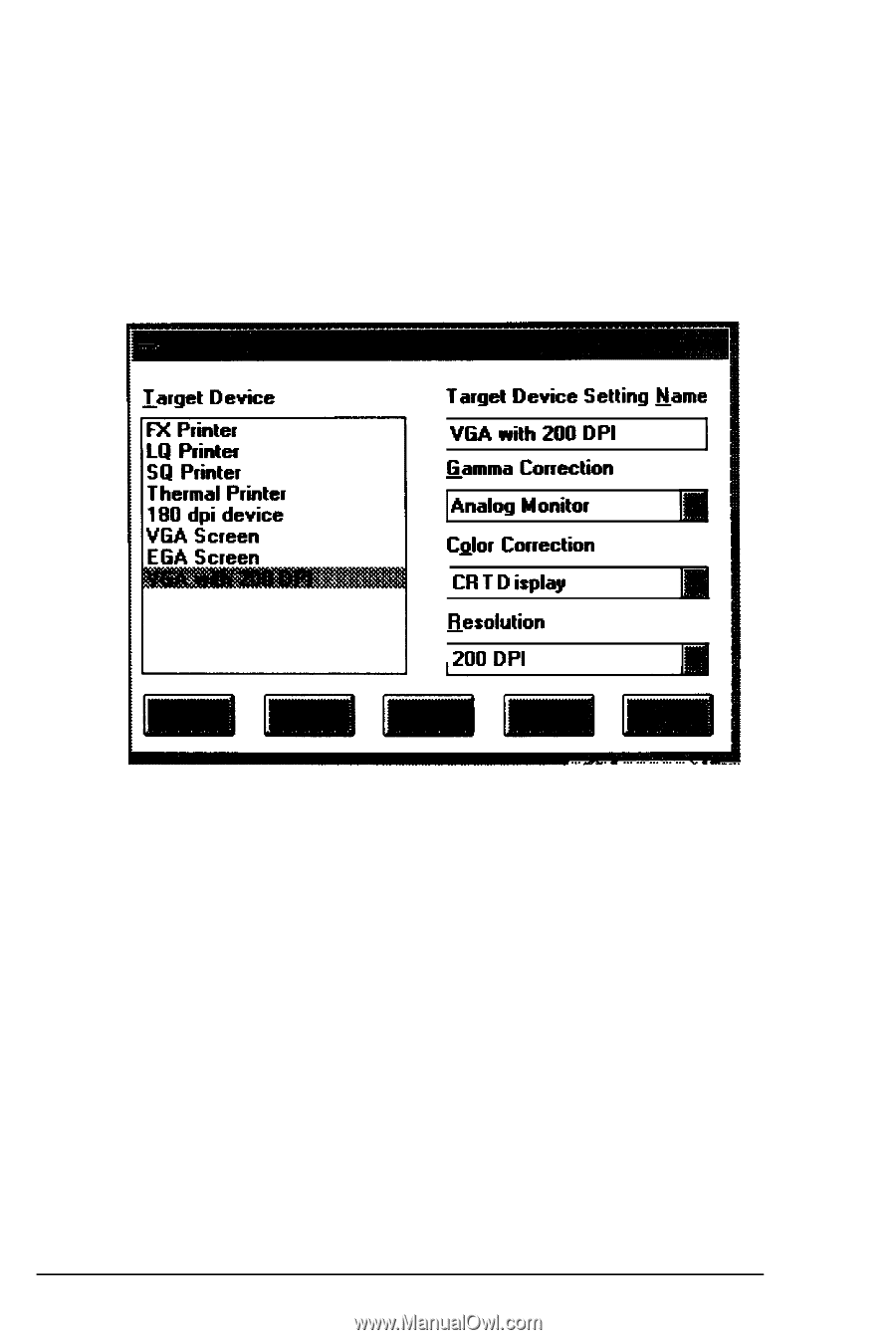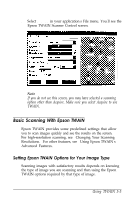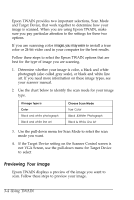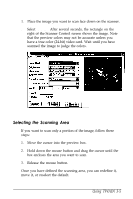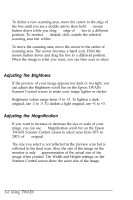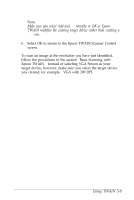Epson ES-300C User Manual - TWAIN - Page 38
Using TWAIN, From the Epson TWAIN Scanner Control screen, select Target
 |
View all Epson ES-300C manuals
Add to My Manuals
Save this manual to your list of manuals |
Page 38 highlights
If you need to scan images at resolutions above 72 DPI, follow these steps to modify your resolution settings. 1. From the Epson TWAIN Scanner Control screen, select Target Device from the Edit pull-down menu. You see the Edit Target Device screen. larget Device Target Device Setting Name VGA with 200 DPI Gamma Correction Analog Monitor Color Correction CR T D itplay Resolution 200 DPI 2. Select VGA Screen from the Target Device list. 3. Move the cursor to the Target Device Setting Name field and type the name of the new target device over the old name. For example, to create a target device with a resolution of 200, you would type: VGA with 200 DPI 4. From the pull-down Resolution menu, select the resolution that matches the resolution you used to name your target device. 5. Select Add. You see the target device you created in the list of target devices. 3-8 Using TWAIN